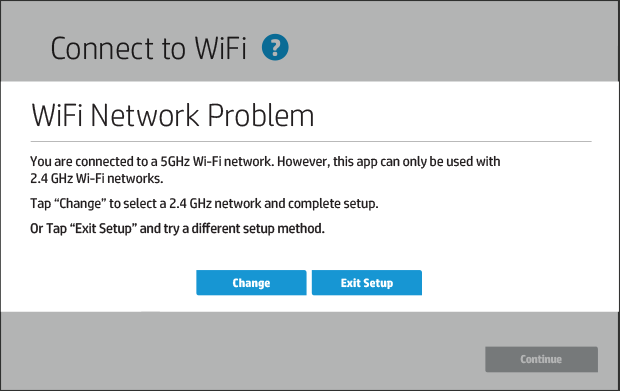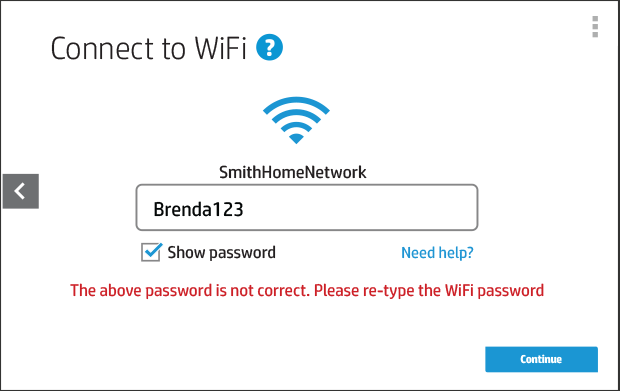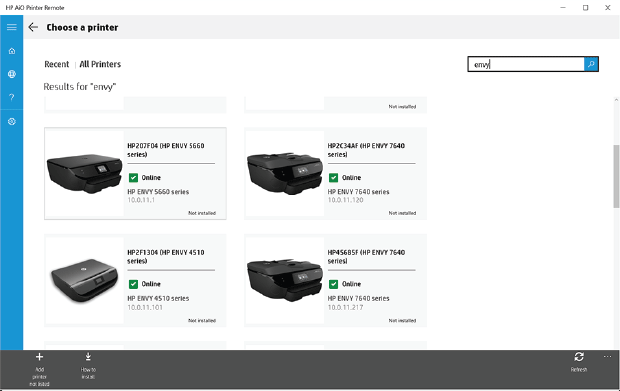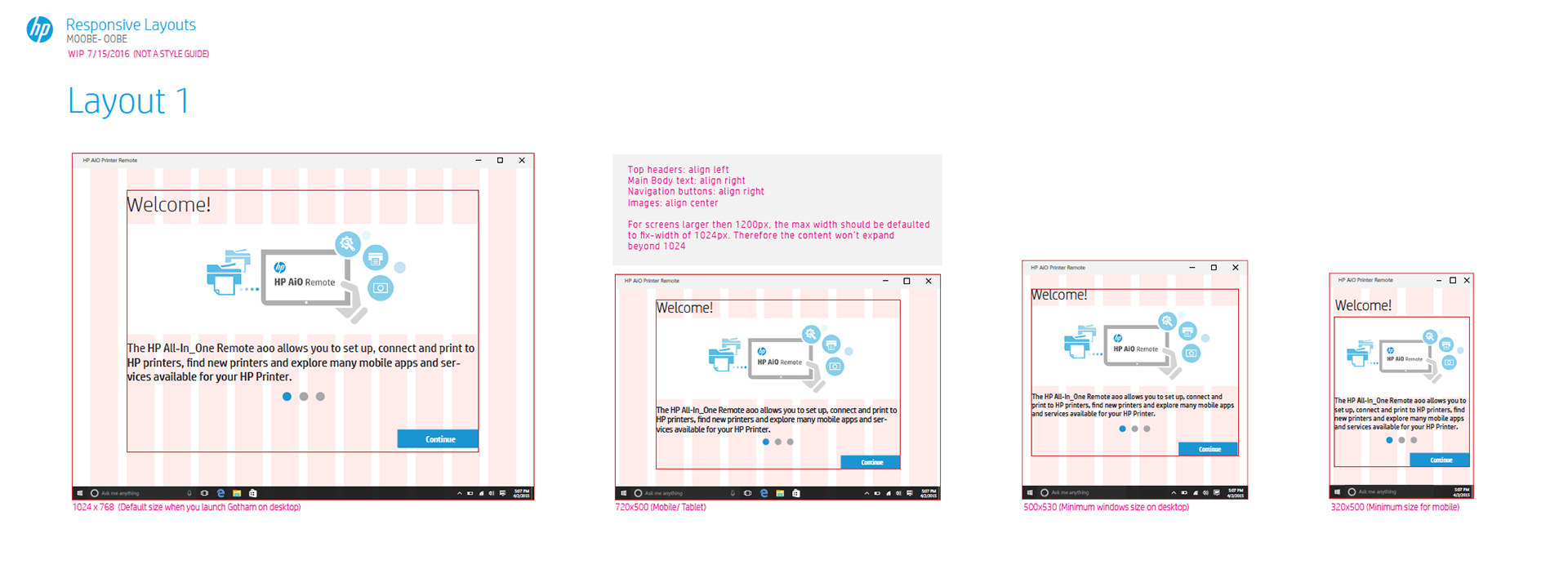When a new printer is purchased, users have to set up their printers using an HP app based on their specific platform (iOS, Win, Android, etc.). In 2016, I joined the Windows team to help define the printer setup experience, for the Windows platform.
The strategy at the time, was to follow the Android experience (for mobile devices) and modify as needed. However, while several Android scenarios were applicable to the Windows platform, many other scenarios were unique to Windows since Windows experience included phones, desktop computers, laptops and tablets.
For instance, Android assumes that the internet will be available through WiFi or data plan. In the Windows world, internet connection can also be obtained by connecting to the network using a cable (LAN). Also, Windows computers support a couple types of networks (2.4 GHz, 5 GHz), while Android just considered one at that time. Furthermore, there were several versions of Windows operating systems that needed to be supported.
For instance, Android assumes that the internet will be available through WiFi or data plan. In the Windows world, internet connection can also be obtained by connecting to the network using a cable (LAN). Also, Windows computers support a couple types of networks (2.4 GHz, 5 GHz), while Android just considered one at that time. Furthermore, there were several versions of Windows operating systems that needed to be supported.
For this project, I was responsible for:
• Mapping out the different scenarios specific to the Windows platform
• Identify potential issues
• Collaborate with stakeholders from different development teams to come up with solutions that were both easy and intuitive but also feasible and not overly complex and difficult to implement.
• Develop user flows, wire-frames, an interactive prototype made in Axure that included the specifications and finally I created the visual design for implementation; The specs included responsive guidelines to cover multiple breakpoints for the Windows platform.