Background
The Retail Demo Store (RDS) is an interactive sales and enablement tool designed to showcase how Amazon Personalize and related AWS services power real-time, personalized customer experiences in e-commerce. The tool simulates a retail storefront and allows users to explore use cases such as product recommendations, email/SMS engagement, and personalized search.
Today, RDS is actively used by both internal AWS teams and sales engineers to demonstrate end-to-end ML personalization—making it an effective asset for enterprise pitches and internal onboarding.
Strategic Context
RDS was built as a customer-facing demo environment and an internal enablement tool. It supports:
•Sales conversations with enterprise retail customers
•Solution architecture walkthroughs for technical stakeholders
•Internal training and testing across AWS product and GTM teams
The Problem:
The original Retail Demo Store was a working prototype but lacked the polish and flexibility required for customer engagements. It wasn’t optimized for mobile use, didn't adapt well to notification-based interactions (like email or SMS campaigns), and required extensive technical explanation from presenters.
As a result, AWS teams struggled to:
•Deliver consistent, smooth demos across devices
•Explain the business impact of AWS ML services
•Customize the experience to match specific customer use cases
Screenshots of the Retail Demo Store before the UX optimization.
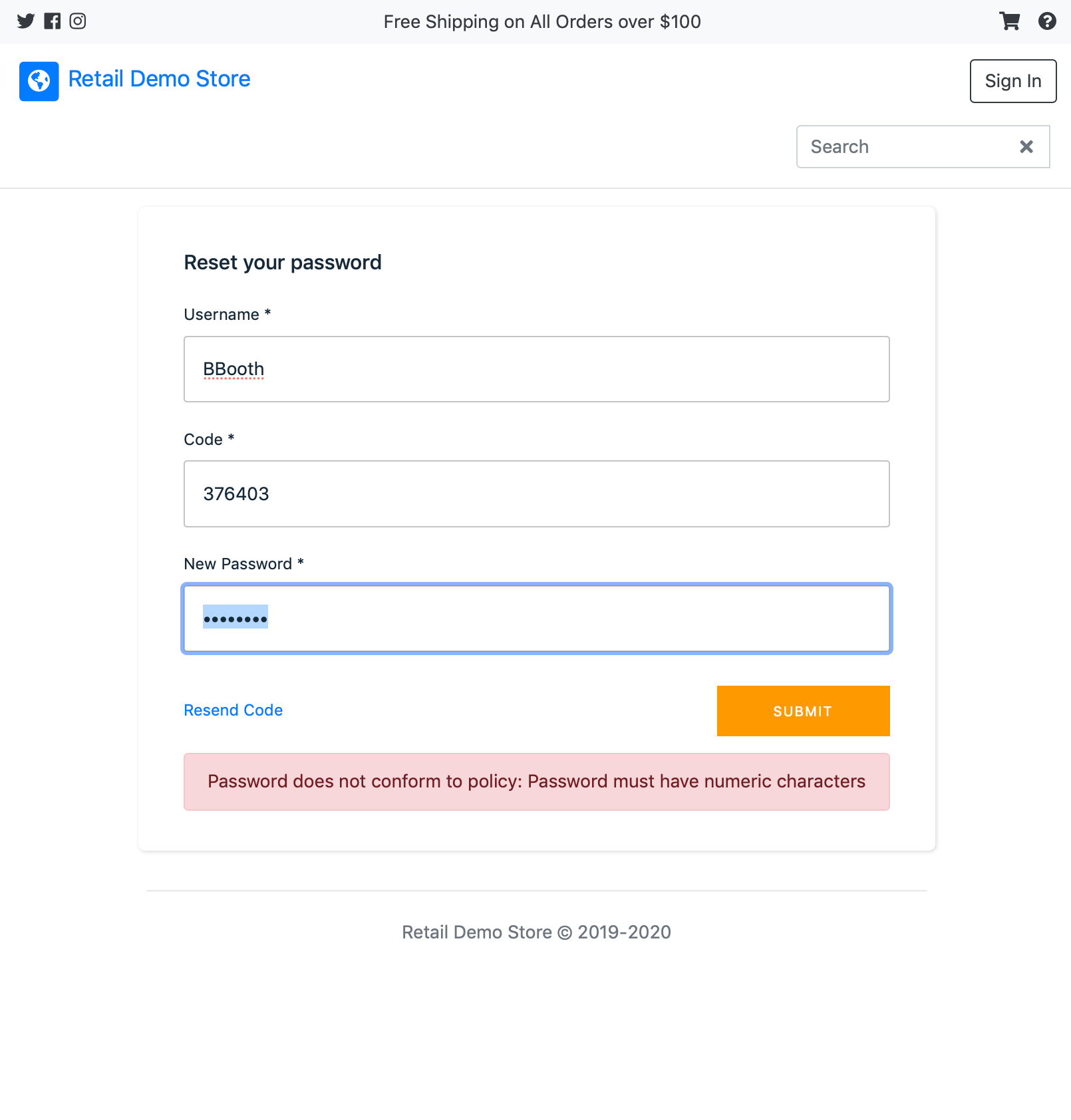
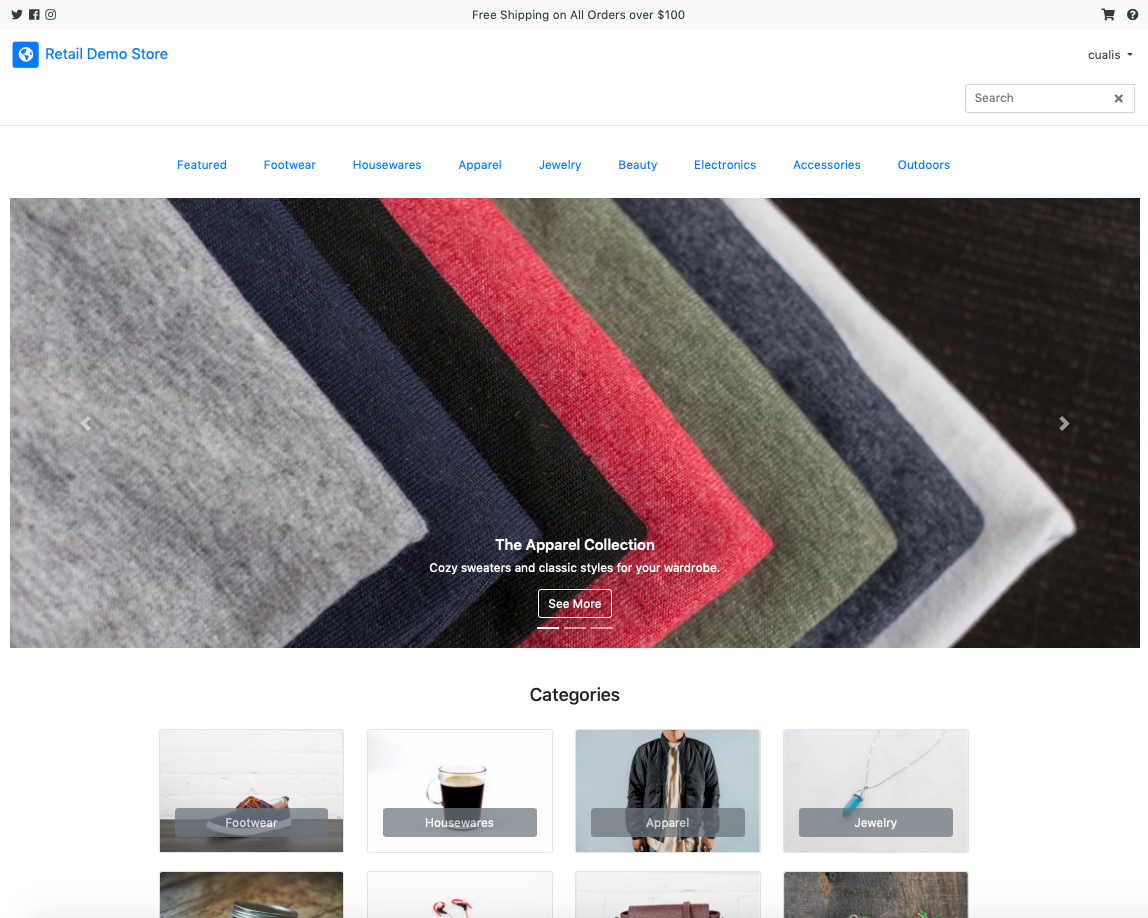
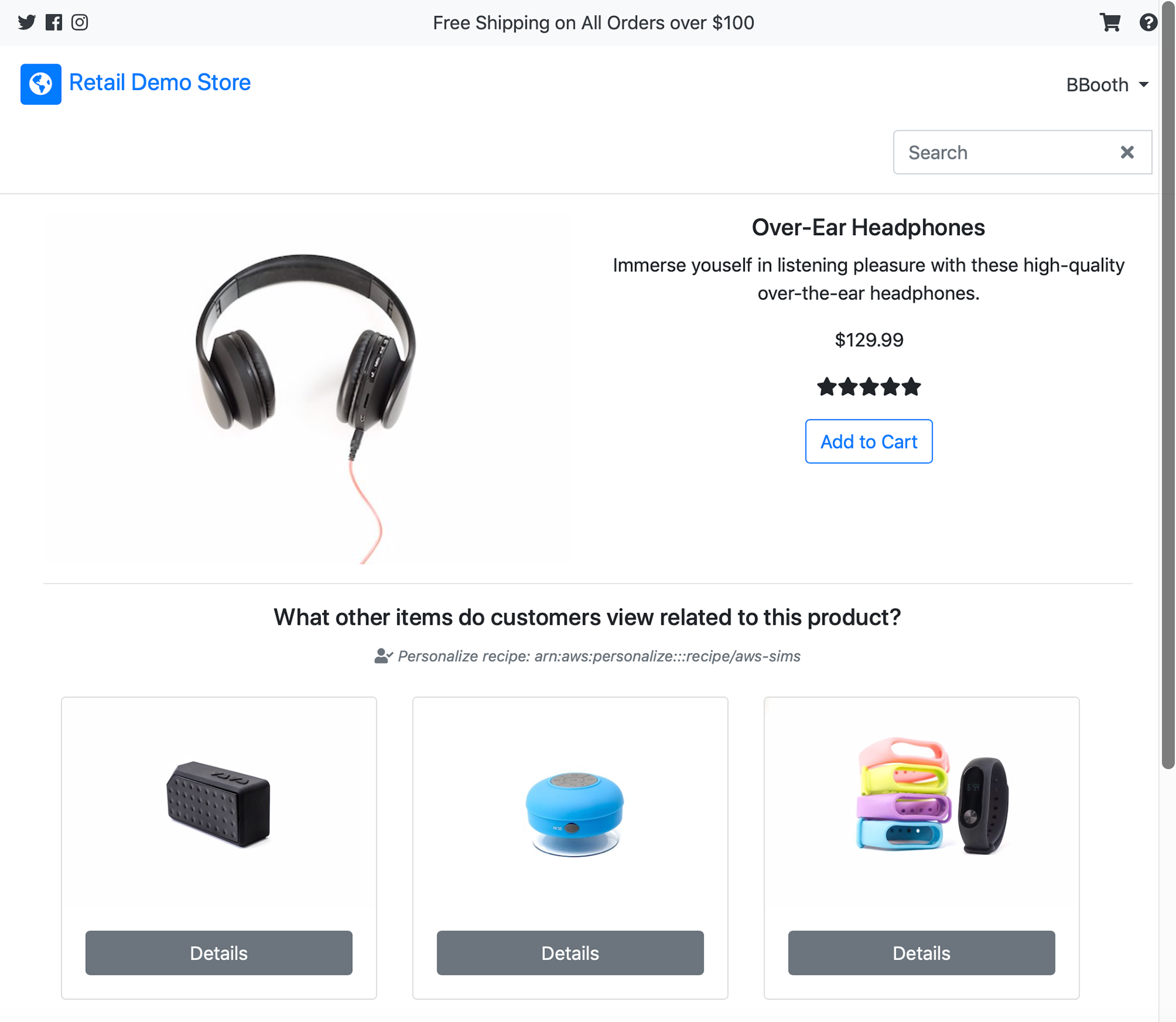
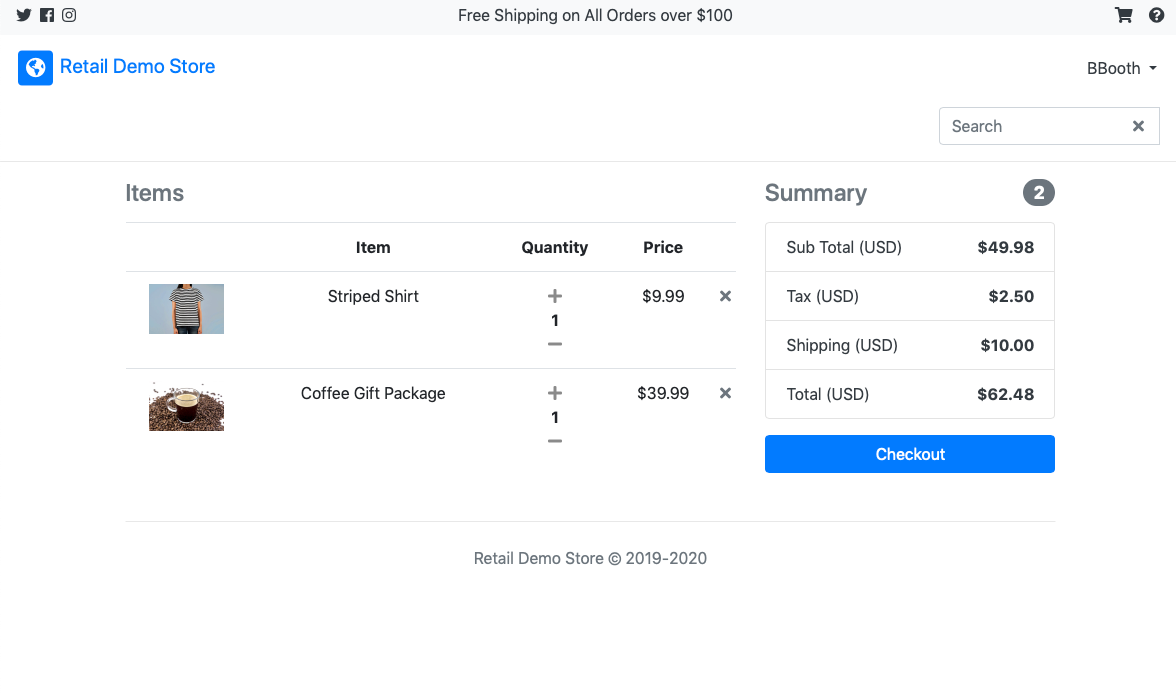
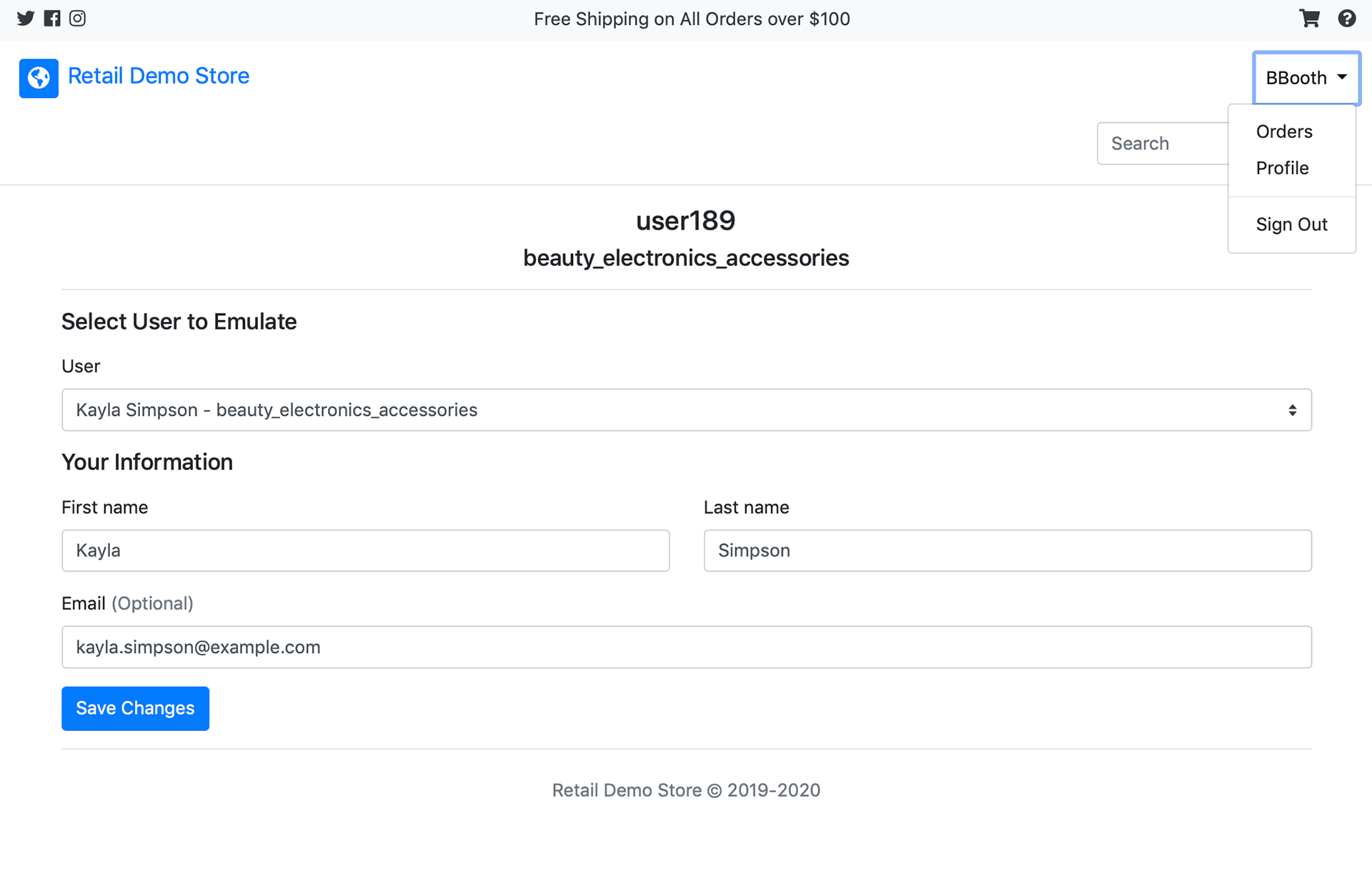
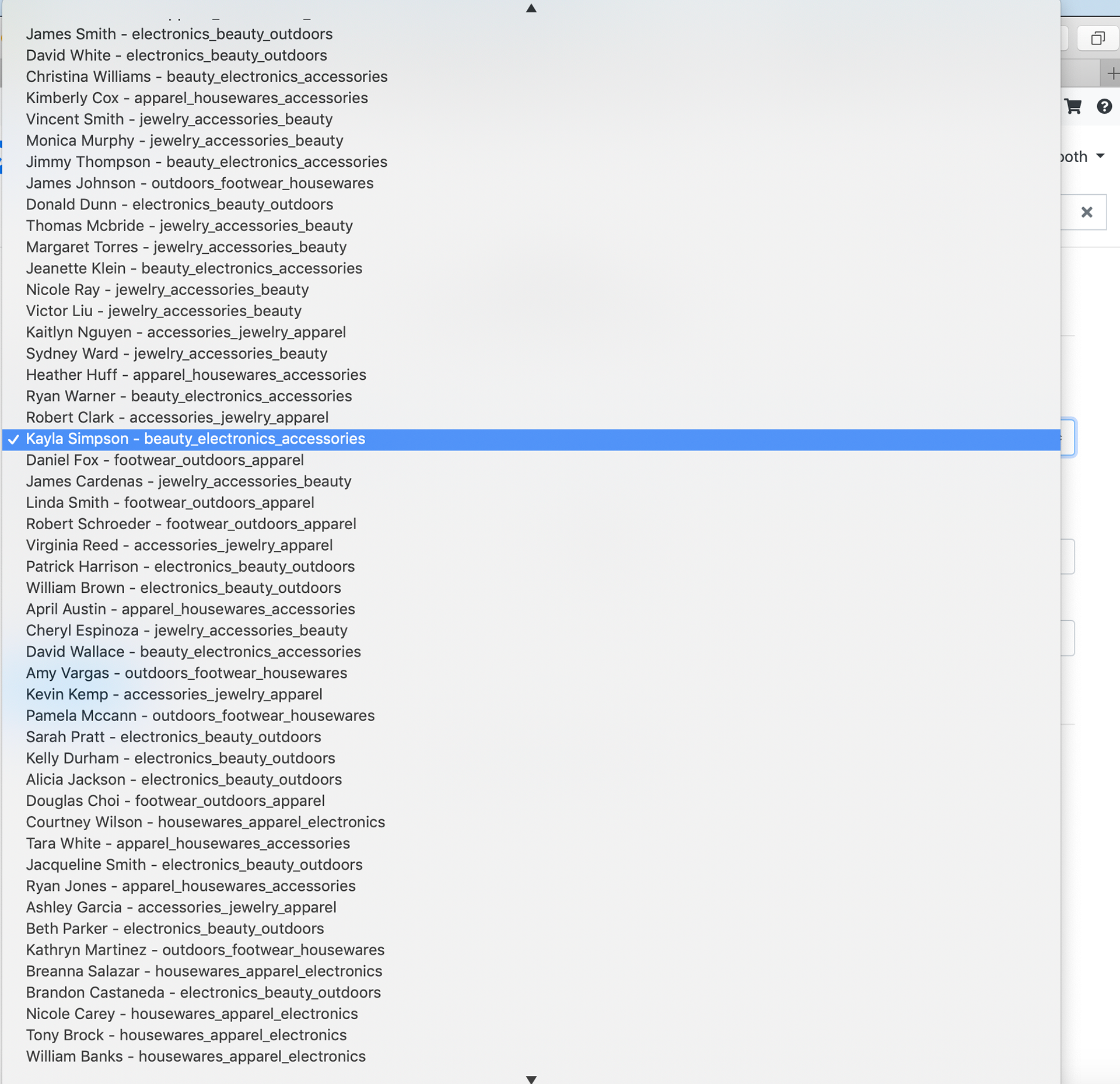
My Contribution
As the sole UX designer, I led the end-to-end redesign—from research through delivery. I collaborated closely with my internal engineering and data science team to shape technically feasible solutions, and worked with AWS service stakeholders to identify key pain points and integration opportunities. I also partnered with go-to-market and marketing specialists to align the demo with real-world sales use cases. This cross-functional effort helped transform RDS into a polished, customer-ready tool.
Team: 1 PM, 2 Front-End Engineers, 1 Data Scientist, 1 Machine learning engineer and myself as the UX designer.
Research & Design Methodology
To guide the redesign of the Retail Demo Store, I followed a structured, cross-functional UX process across three key phases. My goal was to understand user needs, technical constraints, and business goals—then translate these into a cohesive, demo-ready experience optimized for cross-platform use.
Phase 1: Discovery & Opportunity Mapping
I began by conducting 10 one-on-one interviews with a mix of users across AWS organizations who either used the Retail Demo Store or were stakeholders in Amazon’s ML-based personalization tools (e.g. Amazon Personalize, Pinpoint). This included:
•Internal demo consumers (solution architects, partner engineers, sales leads)
•Service teams for Amazon Personalize, Pinpoint, and Cognito
•GTM specialists and marketing leads
Research Goals:
Identify usability issues in the existing Retail Demo Store
Understand blockers to customer adoption of Amazon Personalize that the demo could help mitigate
Prioritize and validate proposed feature improvements from the service team
Explore integration constraints and custom opportunities for Personalize and other services
Cross-Functional Collaboration:
•I partnered with data scientists and ML engineers to understand personalization model limitations
•Collaborated with engineering teams across AWS services to uncover integration opportunities
•Worked with marketing and go-to-market teams to ensure the design aligned with how these services were being positioned to customers
Phase 2: Design & Test Core Workflows
•Created low- and mid-fidelity wireframes for the homepage, product catalog, and analytics views
•Designed layouts to reflect a natural retail experience aligned with real-world customer journeys
•Conducted usability reviews with internal stakeholders to validate clarity, demo flow, and messaging
•Iterated based on feedback to simplify navigation and emphasize key AWS features
Phase 3: Finalize & Deliver Demo-Ready Experience
•Delivered high-fidelity UI mockups and design specs
•Collaborated with developers to implement responsive UI components
•Integrated copy that clearly tied each screen to an AWS ML service or retail value proposition
•Validated final implementation internally using demo scenarios and stakeholder walk-throughs
How Insights Shaped the Final Experience
Each of the Phase 1 recommendations directly informed key design decisions in the Retail Demo Store. Below, I highlight how the research translated into specific features, patterns, and user-facing improvements—many of which are illustrated through final UI examples.
Insight 1: Integrate Amazon Pinpoint
Insight:: Users wanted to simulate real-world messaging experiences to understand how Amazon Personalize could power multi-channel engagement.
Outcome: I integrated Amazon Pinpoint into the demo to simulate real-time SMS and email notifications triggered by user behavior (e.g., abandoned cart, browsing activity). Users can now experience how different engagement flows work across desktop and mobile.
Proposed flow to integrate Amazon Pinpoint
Insight 2: Enable Abandoned Cart Notifications
Insight: Sales and solution teams needed to show how real-time customer behavior could trigger personalized follow-ups across channels. This use case was frequently requested but unsupported in the original prototype.
Outcome: I designed a workflow that detects cart abandonment and triggers personalized SMS or email reminders using Amazon Pinpoint. This interaction highlights how retailers can recover lost sales and improve customer engagement through behavior-driven messaging.
Abandoned cart notifications desktop
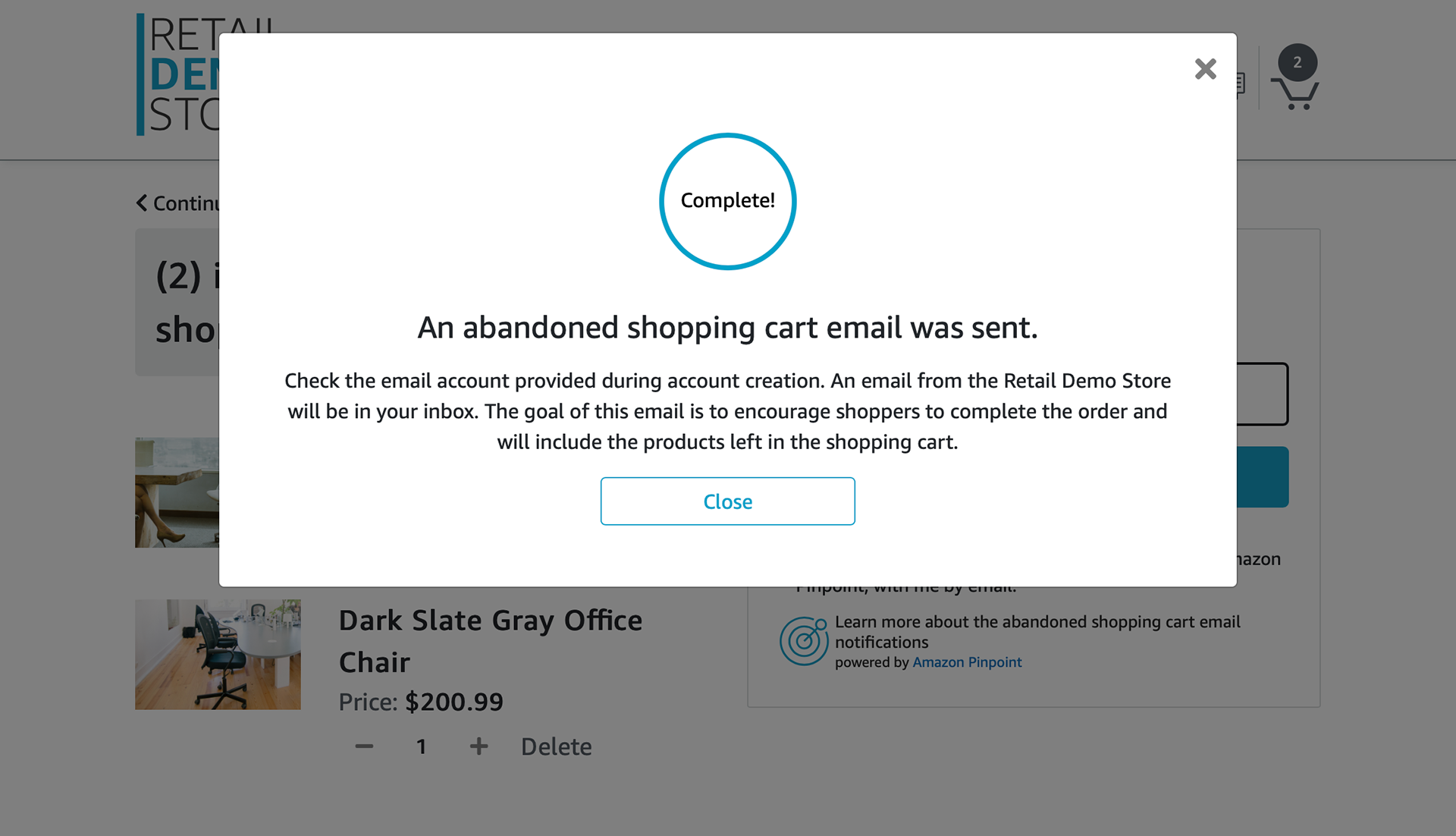
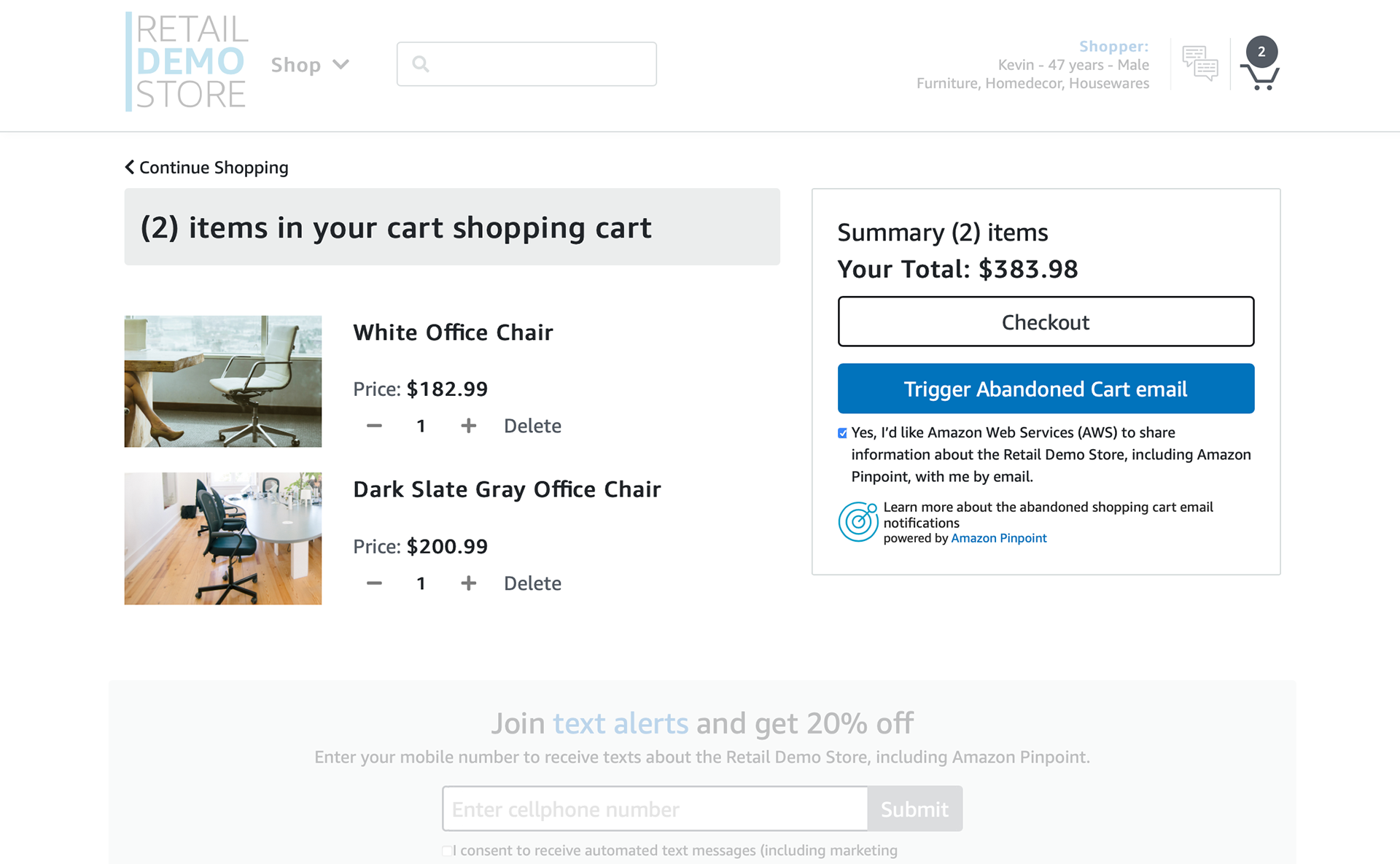
Abandoned cart notifications desktop
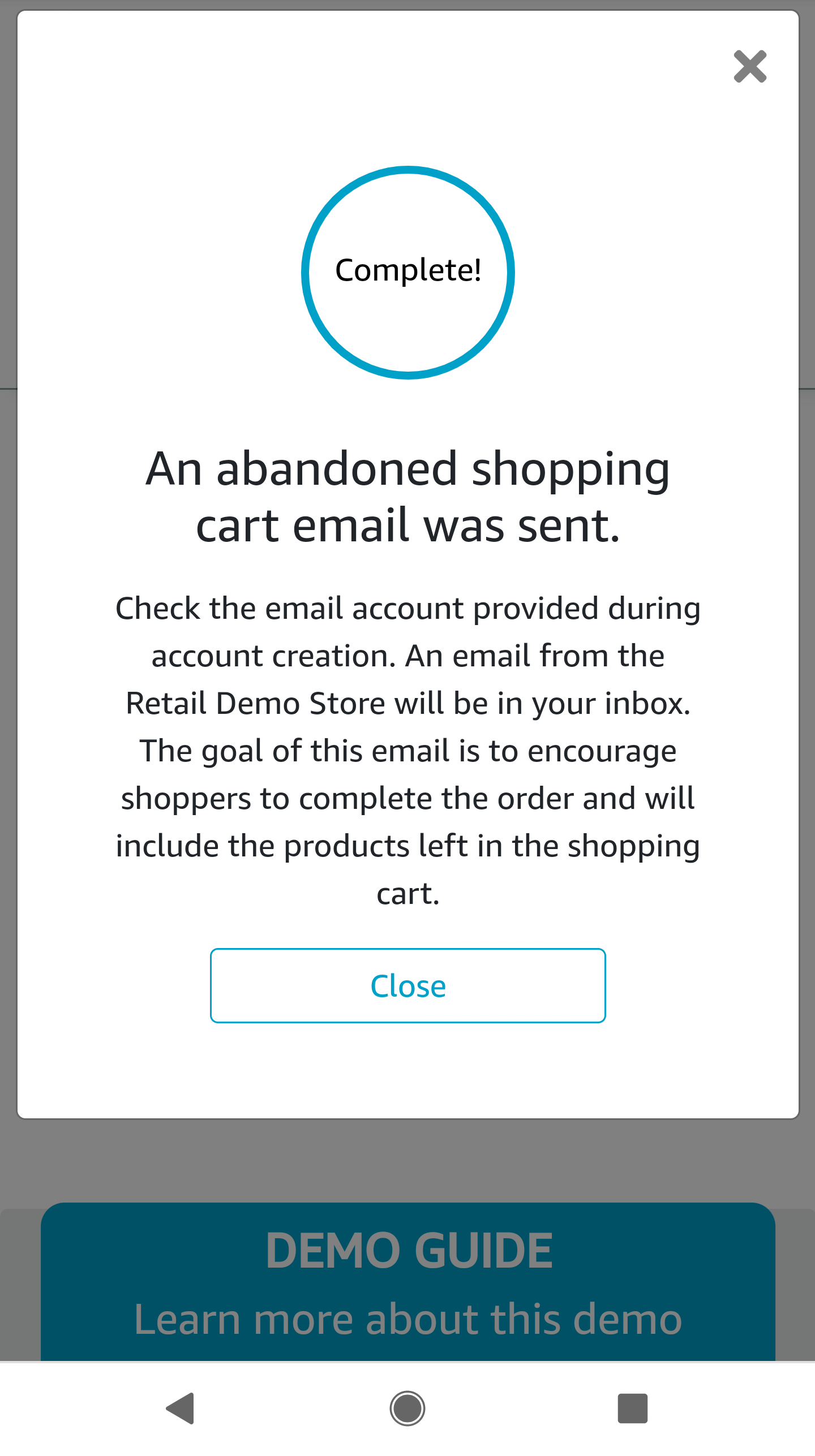
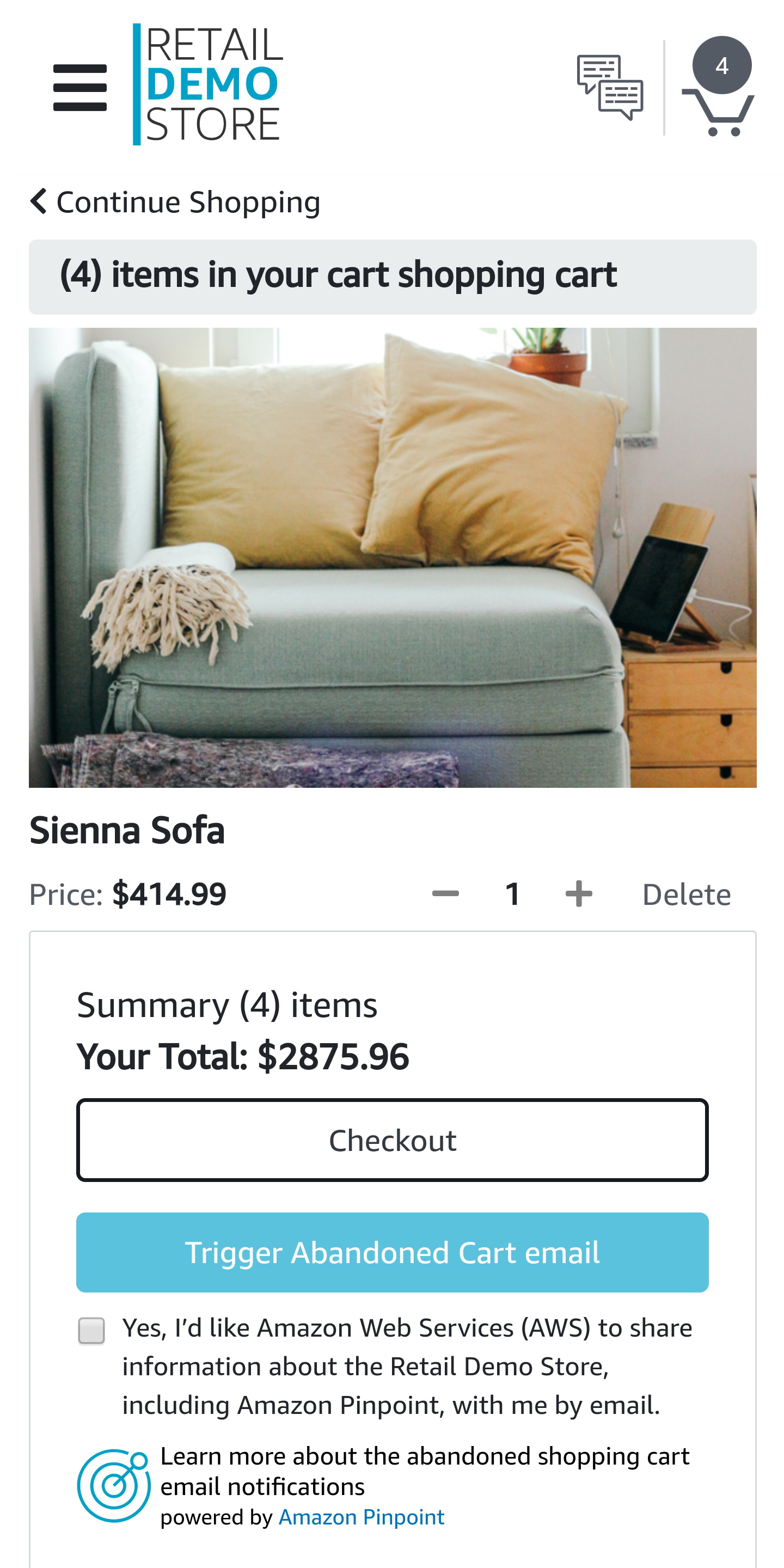
Insight 3: Enable Text Alert Subscriptions
Insight: Stakeholders wanted to show opt-in engagement beyond email — especially on mobile.
Outcome: I added an opt-in workflow for users to subscribe to promotional or event-based SMS messages—powered by Amazon Pinpoint.
Outcome: I added an opt-in workflow for users to subscribe to promotional or event-based SMS messages—powered by Amazon Pinpoint.
Enable text alert subscriptions desktop
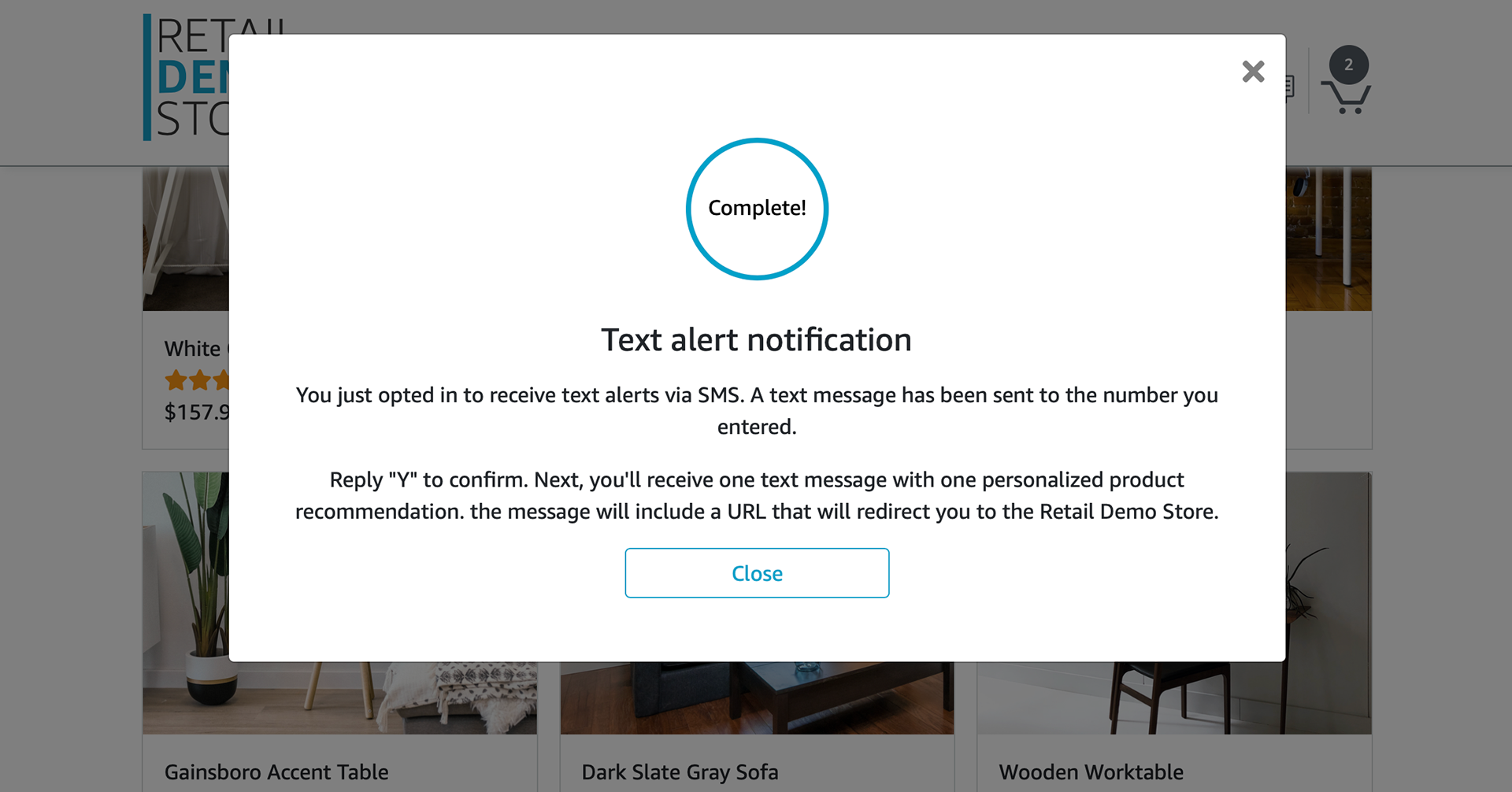
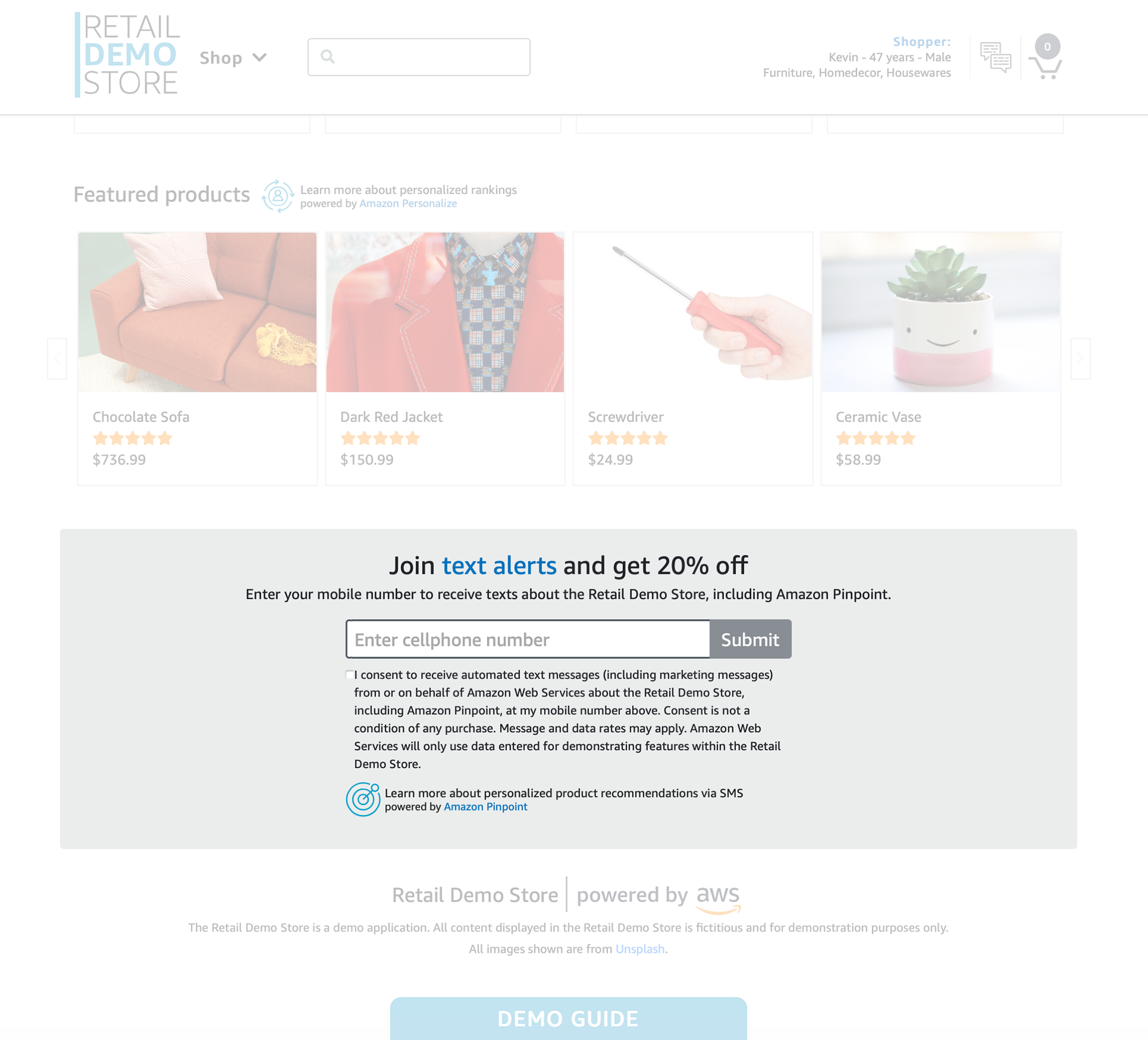
Enable text alert subscriptions mobile
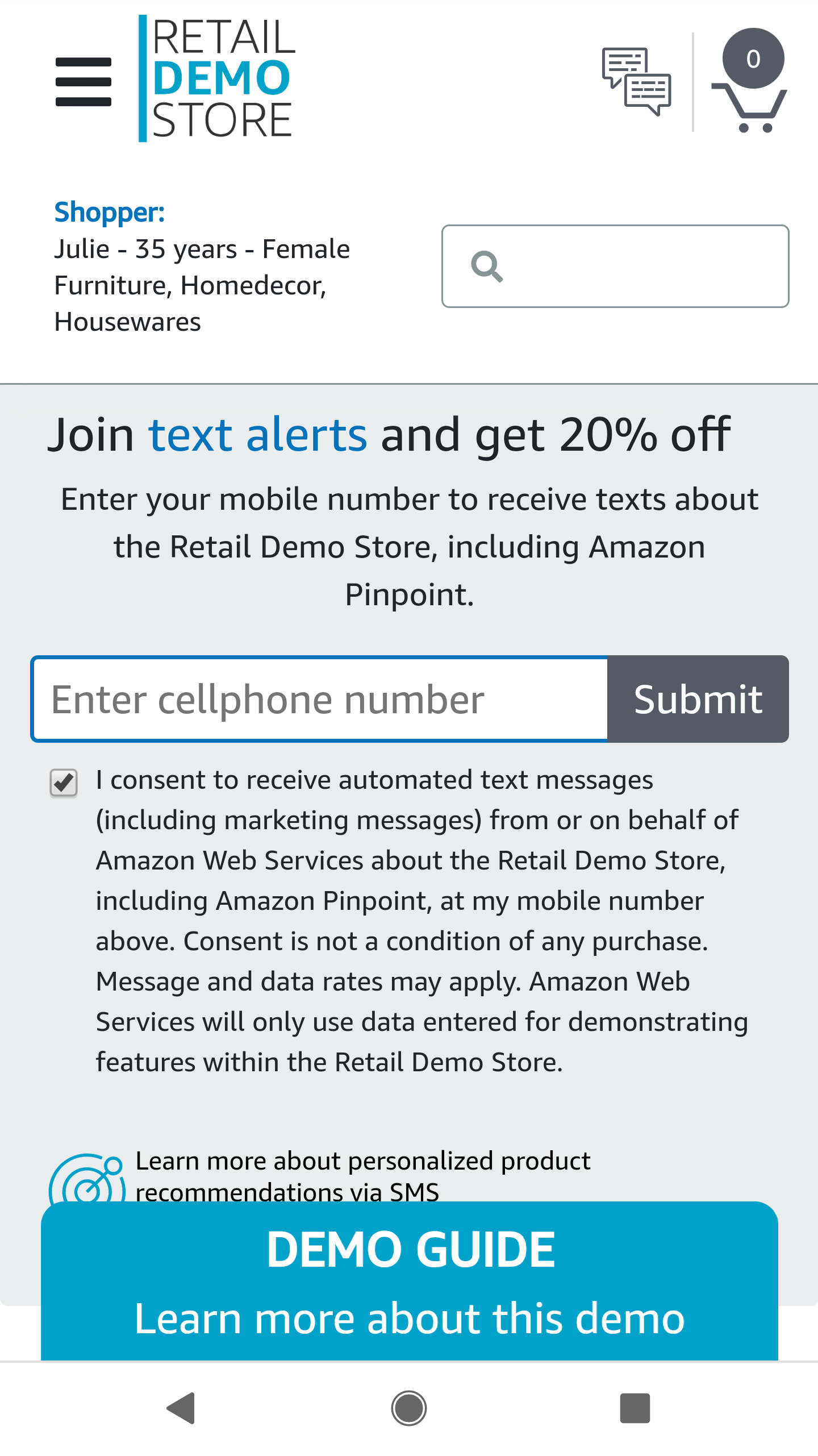
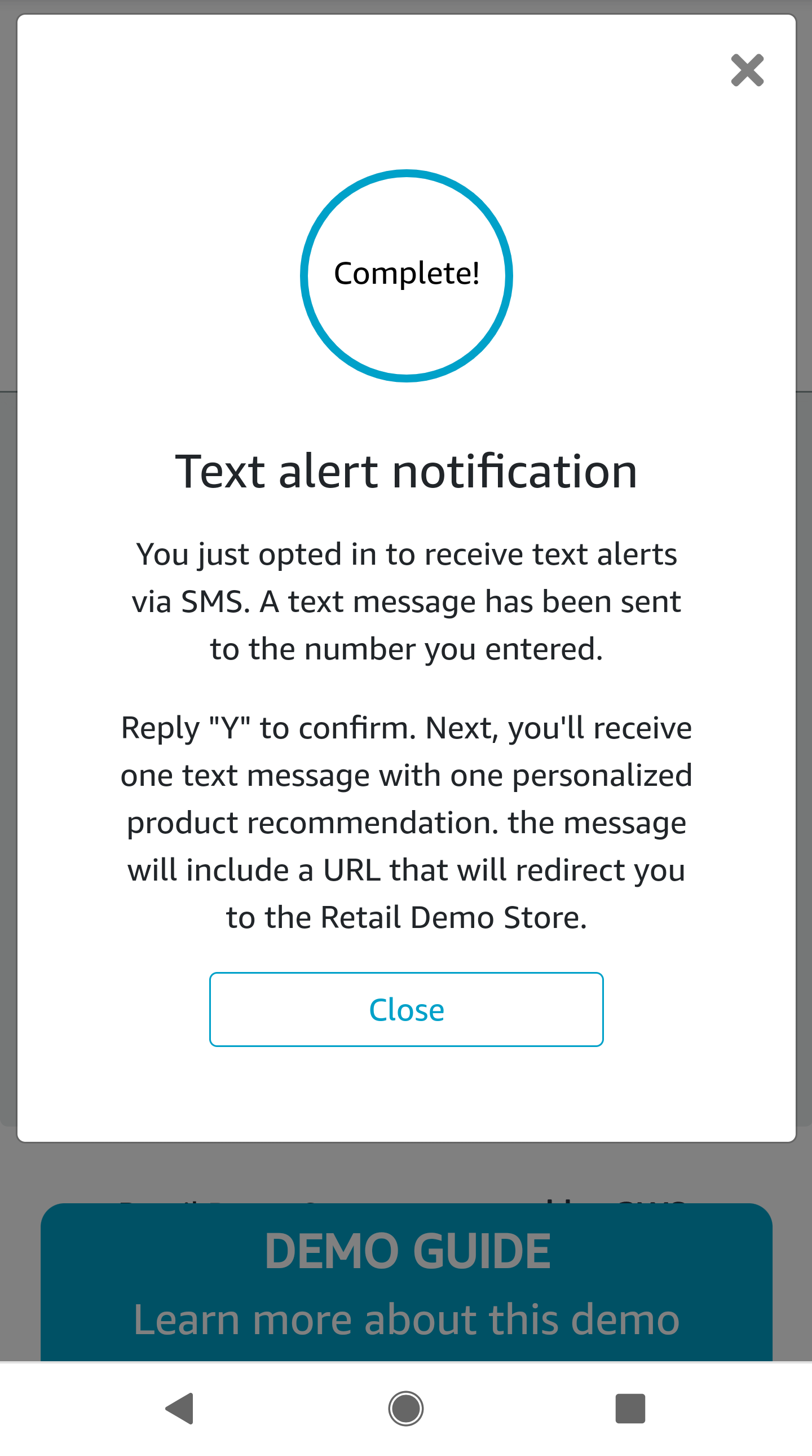
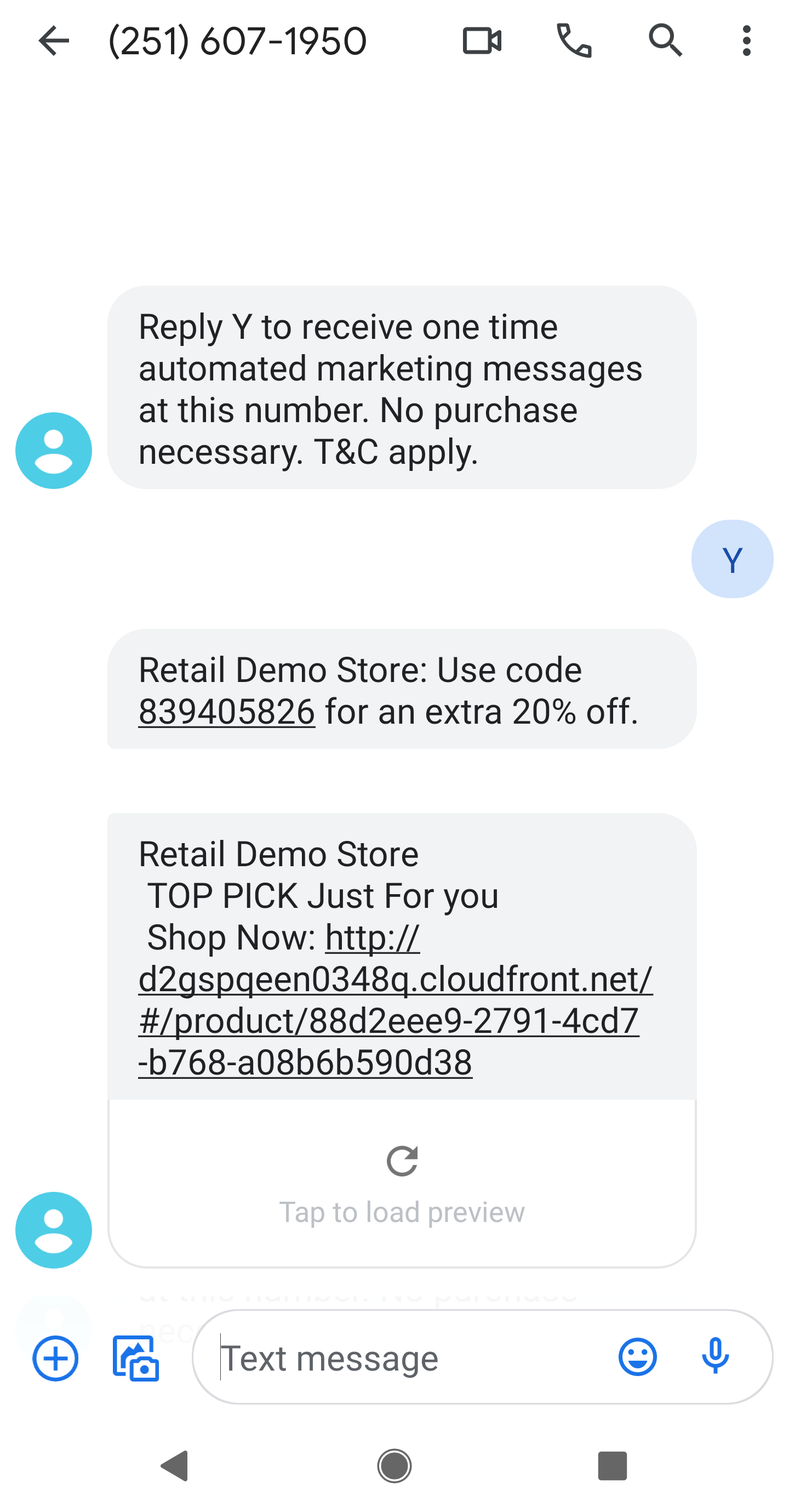
Insight 4: Create a Shared, Hosted Instance
Insight: The original Retail Demo Store required users to deploy the demo themselves in their own AWS account, using technical setup instructions and scattered documentation. This setup process was time-consuming, required a certain level of cloud expertise, and often acted as a barrier—especially for non-technical users, sales teams, and prospective customers looking for a quick evaluation.
Many internal stakeholders shared that because of this friction, the tool was underutilized, and opportunities to demo Amazon Personalize were lost. Even those who completed the deployment often missed key configuration steps or misunderstood how to interact with the tool effectively.
Outcome: To remove this barrier and enable broader adoption, I recommended and supported the creation of a publicly hosted, shared instance of the Retail Demo Store. This approach allowed users to instantly explore the full experience—without deployment, setup, or documentation review.
The hosted version was used to:
•Streamline onboarding for internal AWS teams
•Allow sales teams to share the demo in real time during meetings or conferences
•Enable more effective customer education and evaluation
This shift transformed RDS into a true self-serve demo platform, increasing its reach and usability across both internal and external audiences.
Insight 5: Redesign Shopper Switching
Insight: The original shopper-switching flow was buried, unclear, and didn’t display user shopping preferences effectively—making it difficult to demonstrate how personalization changed across users.
Outcome: I redesigned the experience to surface the switcher more clearly, reordered the dropdown to prioritize shopping preferences, and ensured the selected user's context remains visible throughout the demo—making it easier to compare recommendation logic across personas.
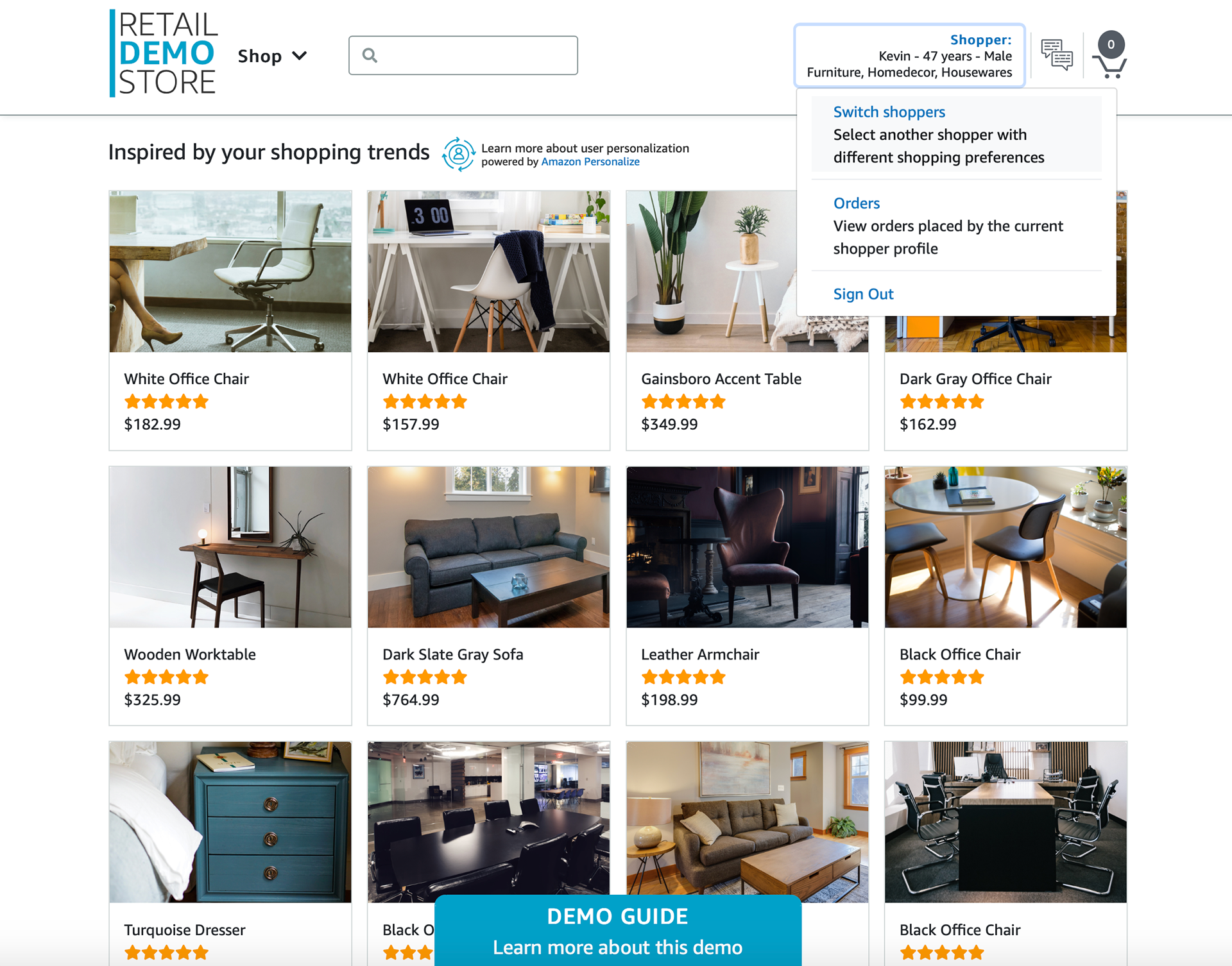
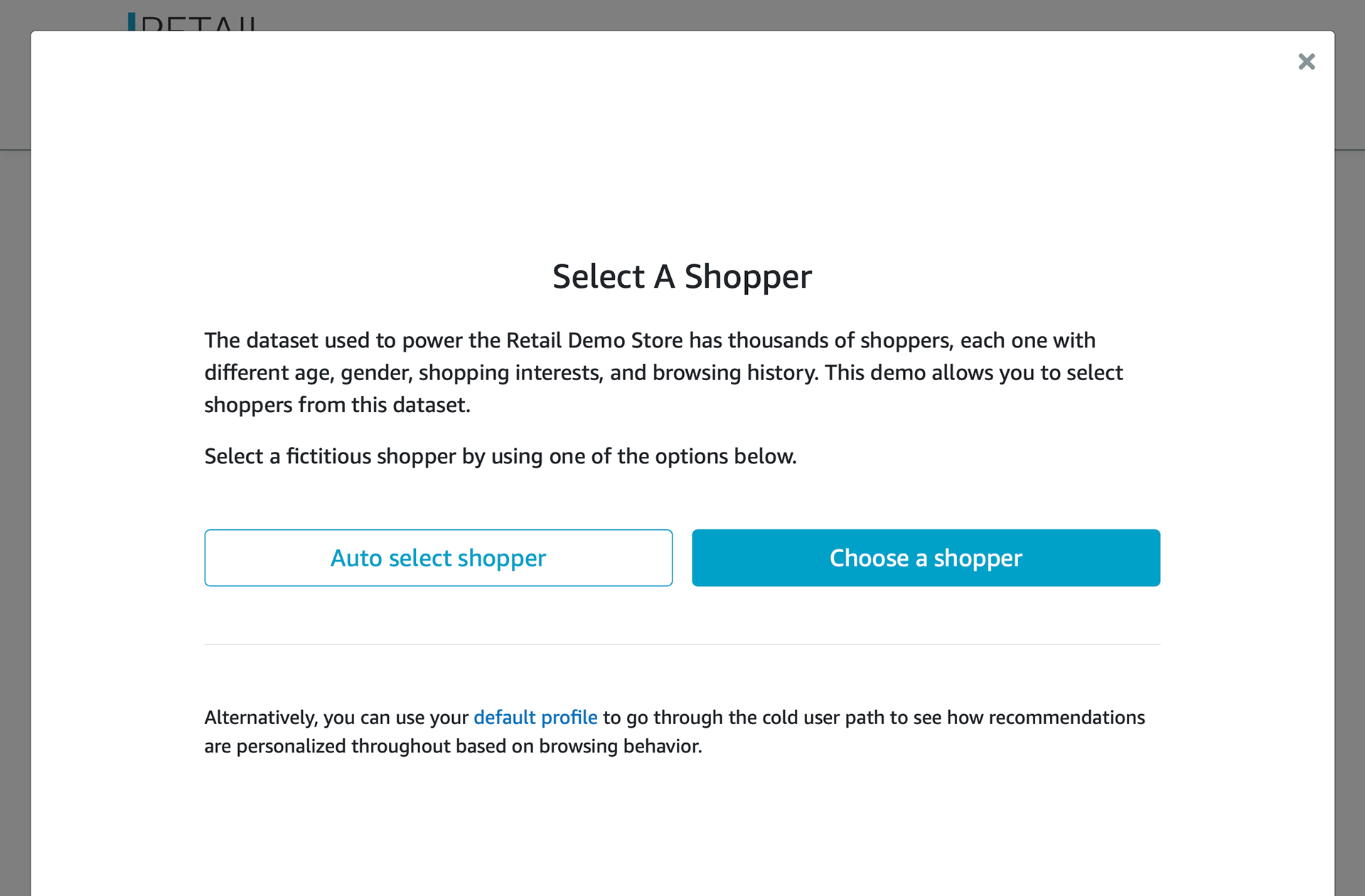
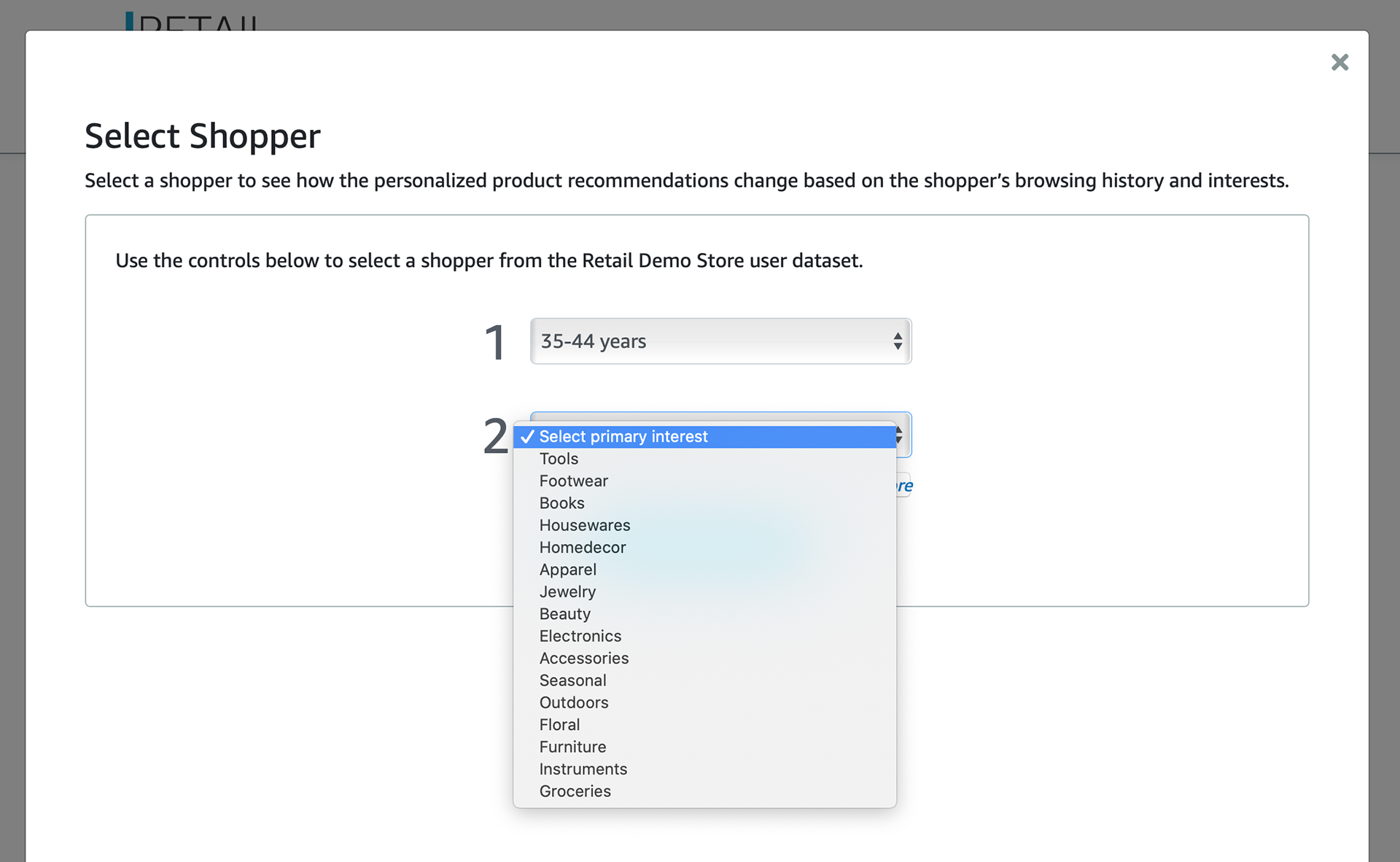
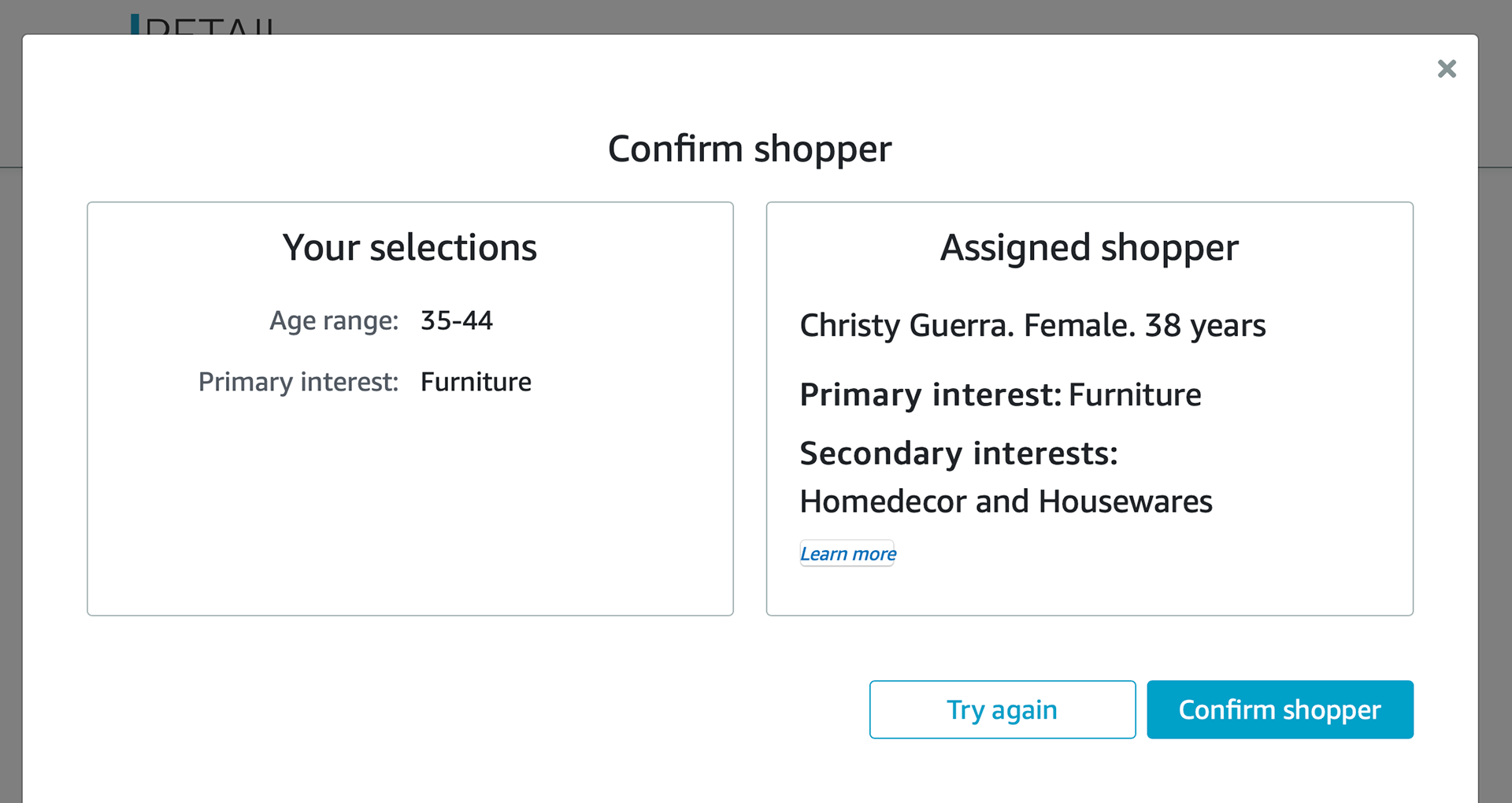
Insight 6: Replace Dataset & Refine Personalization Models
Insight: Stakeholders frequently noted that product recommendations felt inconsistent or irrelevant—especially after just one interaction. The existing personalization logic heavily favored last-click behavior, which led to erratic shifts in suggested products and reduced confidence in the model's effectiveness.
Additionally, the retail dataset lacked depth, making it hard to demonstrate meaningful personalization across sessions or shopper types. It was difficult to see how behavior influenced recommendations, particularly in a demo setting.
Outcome: I partnered with data scientists to propose a more robust dataset and helped shape updates to the personalization model logic. These changes introduced additional behavioral signals such as:
Outcome: I partnered with data scientists to propose a more robust dataset and helped shape updates to the personalization model logic. These changes introduced additional behavioral signals such as:
•Dwell time on product pages
•Multiple click events across categories
•Category affinities and repeat visits
This refinement made recommendations more relevant and stable over time—improving the credibility of the demo and better representing the true power of Amazon Personalize.
Insight 7: Add a Built-In Demo Guide
Insight: During early research, many users—especially those from sales and partner teams—reported that they struggled to understand what the demo was showing or which AWS services were involved in each workflow. The experience relied on external documentation (spread across GitHub repos and PDFs), which was hard to find, disconnected from the UI, and too technical for some audiences.
This created a major barrier for internal teams delivering customer demos. Without a clear explanation of the services and logic behind each interaction, it was difficult to effectively showcase the value of Amazon Personalize and related tools.
Design Outcome: I introduced a built-in Demo Guide to surface educational content directly within the user interface—removing the need to reference external materials during a demo. The guide includes:
•Step-by-step walkthroughs of core demo flows
•Architecture diagrams that show how AWS services interact
•Embedded tooltips and explanations to clarify what powers each feature
•Links to documentation and recipes for deeper learning when needed
Demo guide desktop
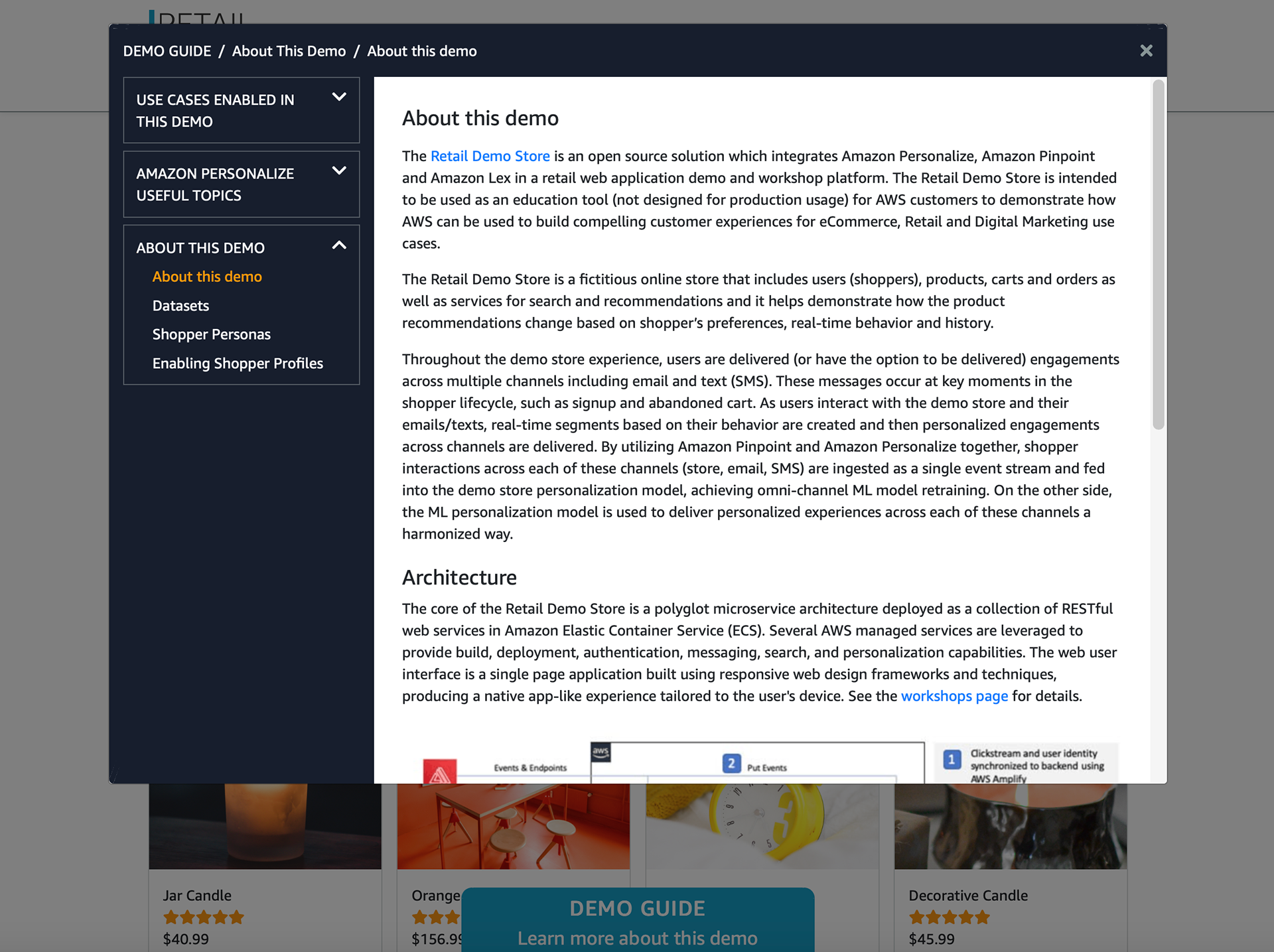
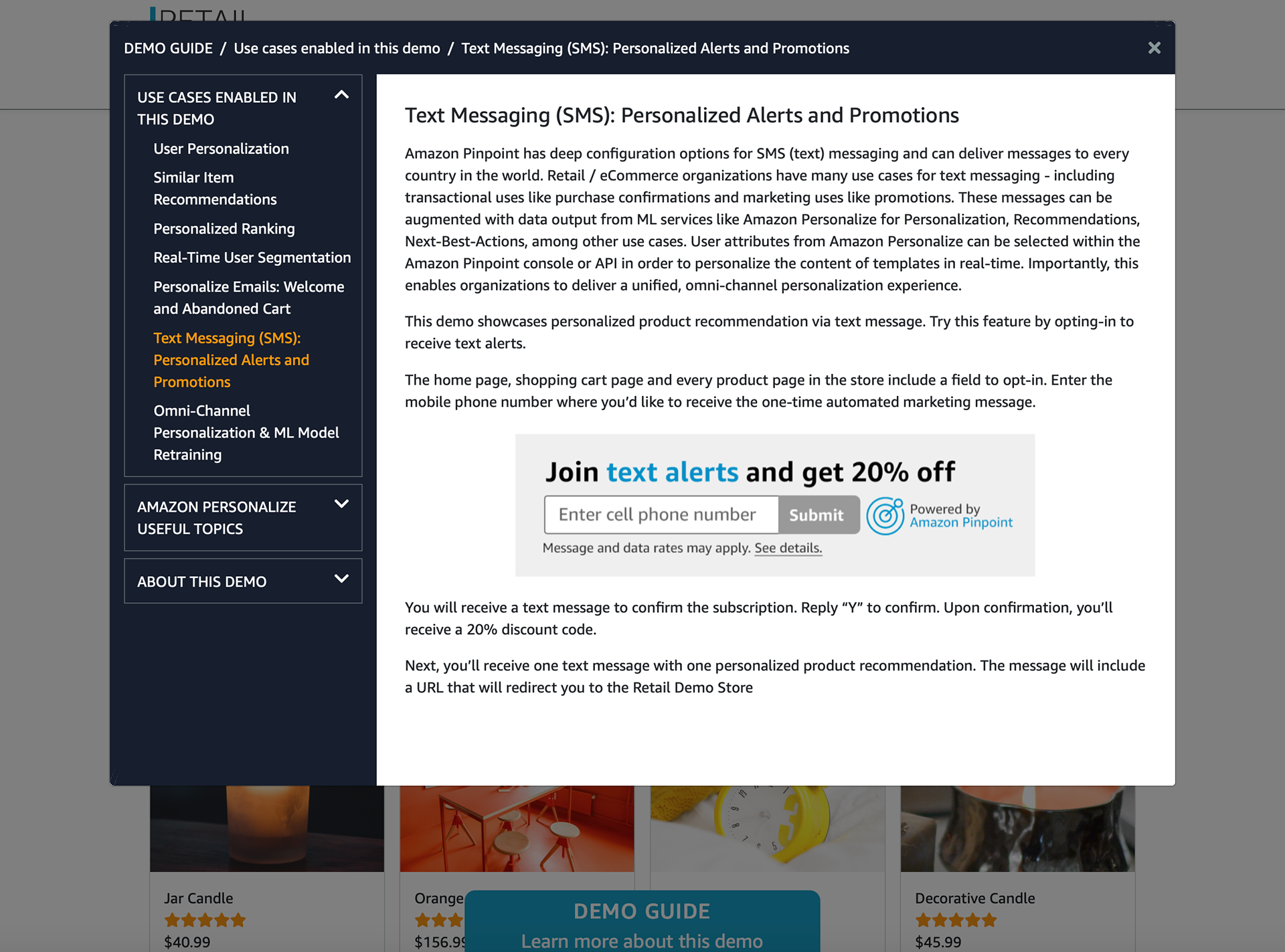
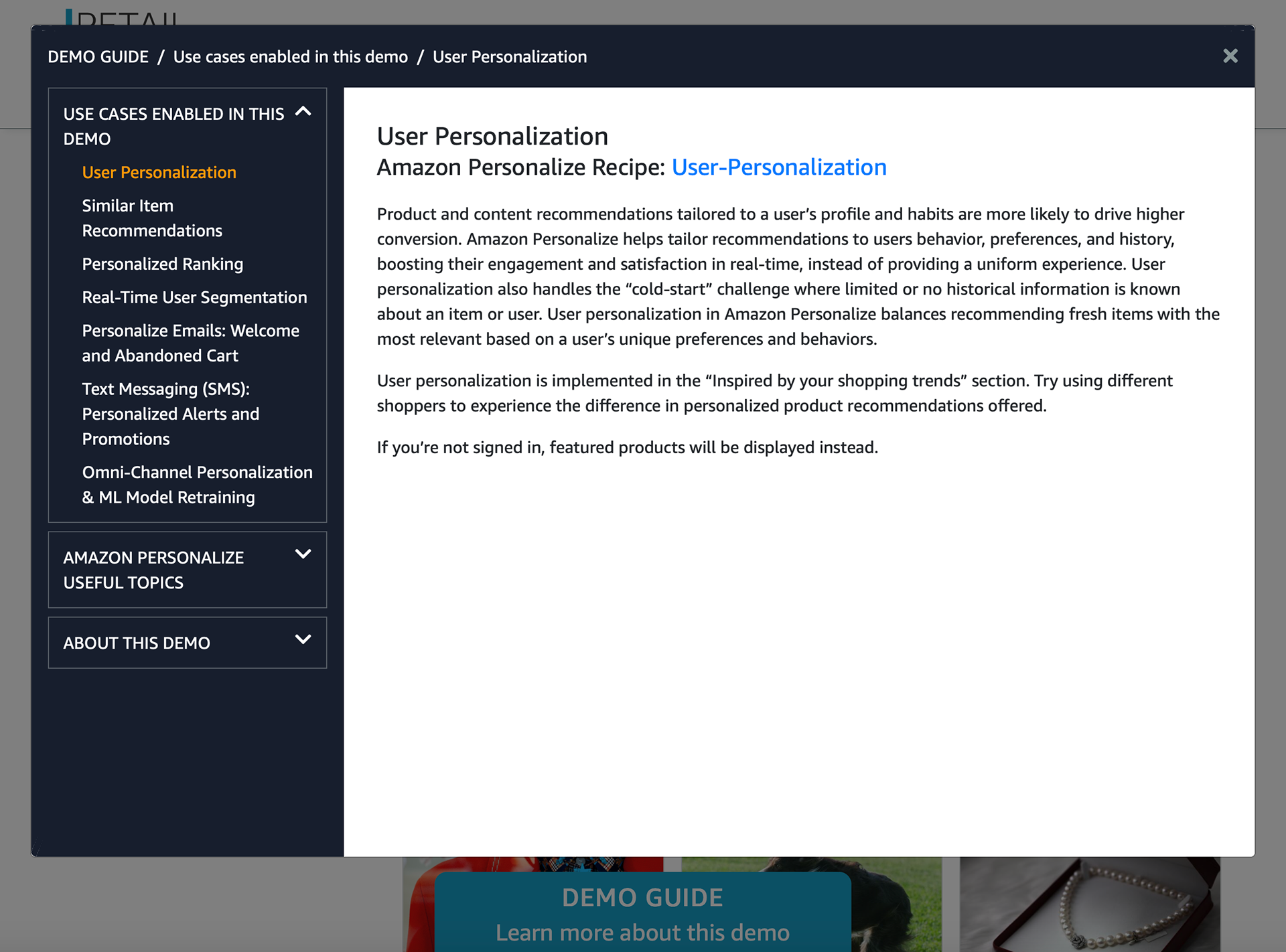
Demo guide mobile
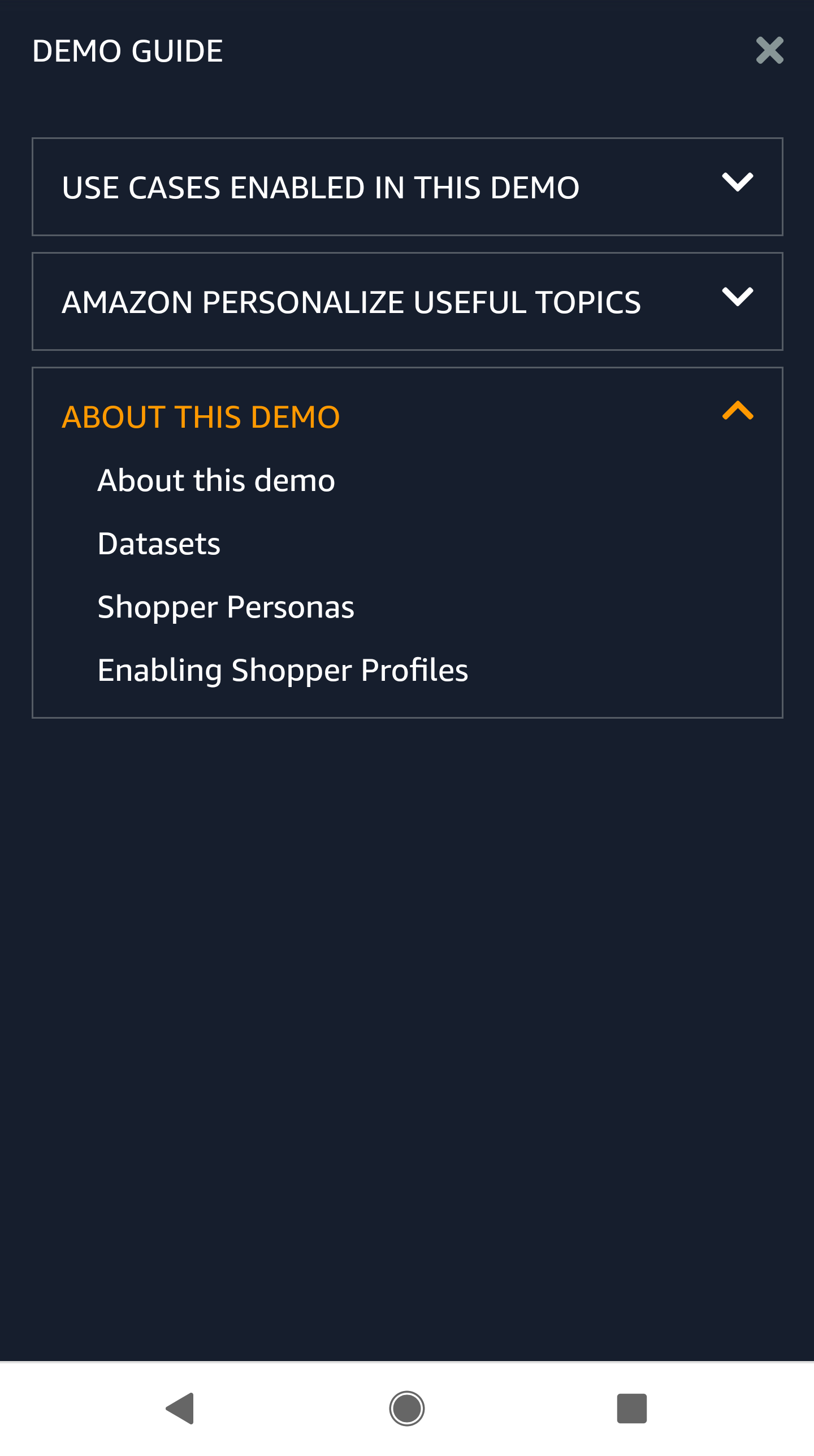
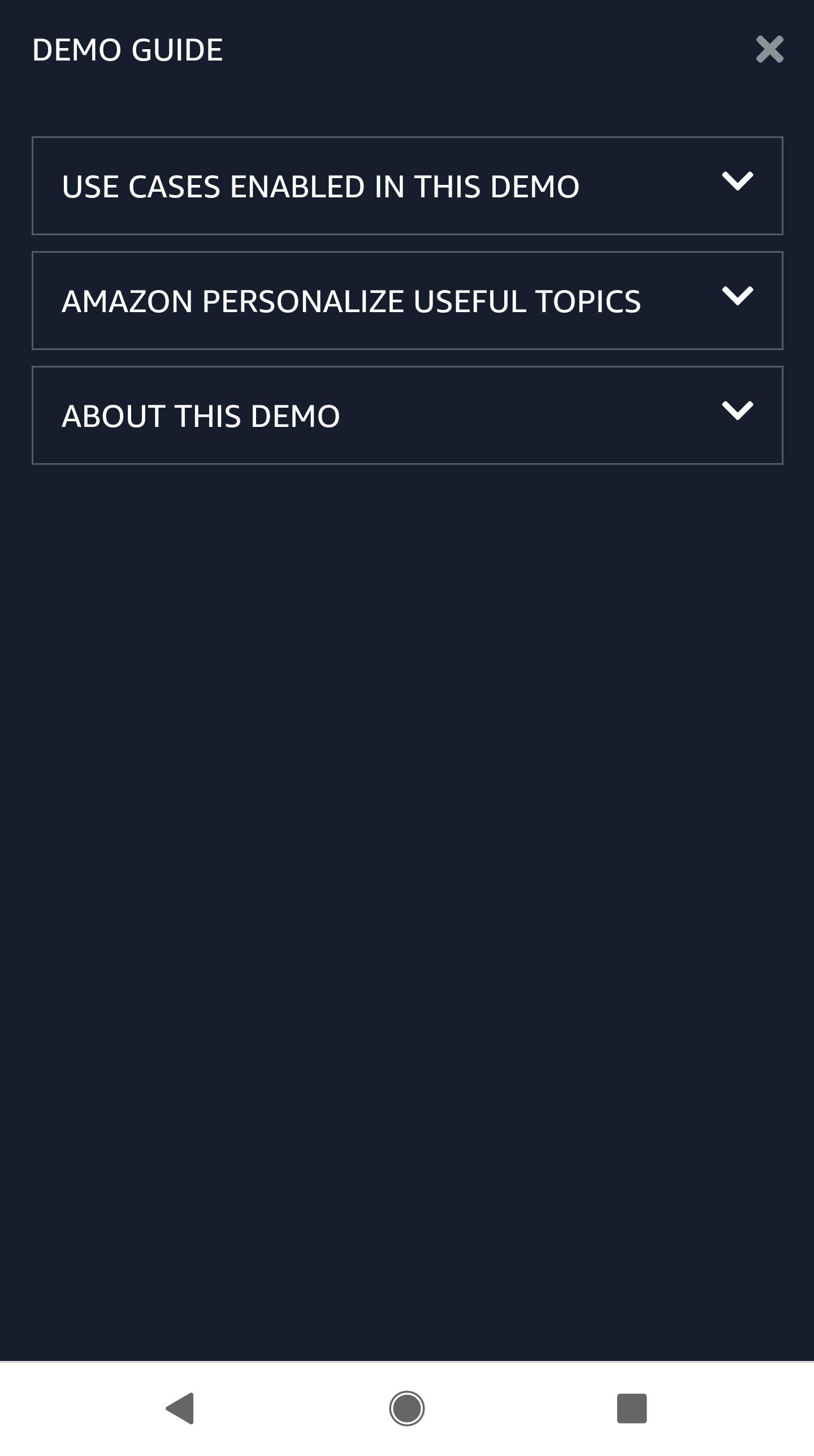
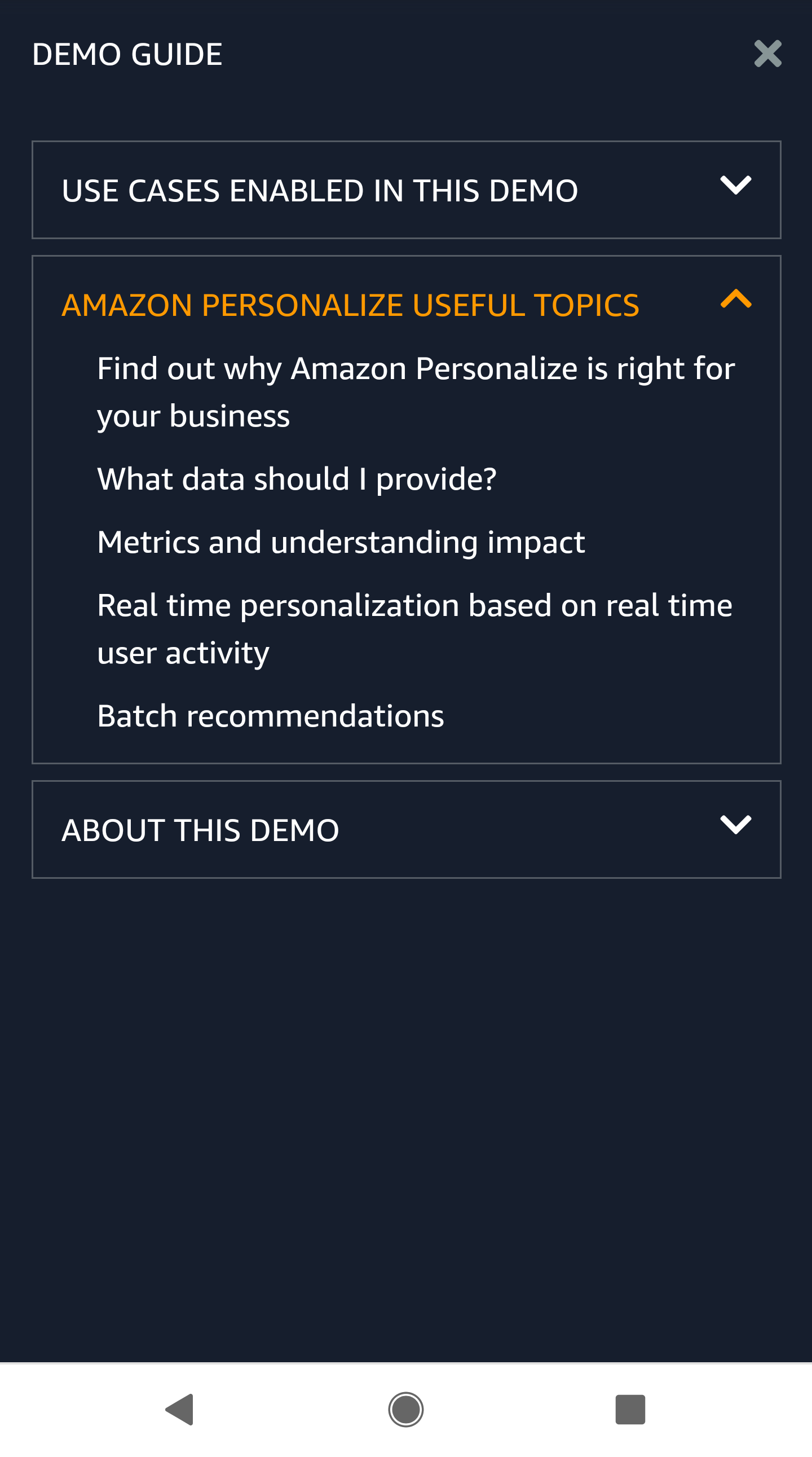
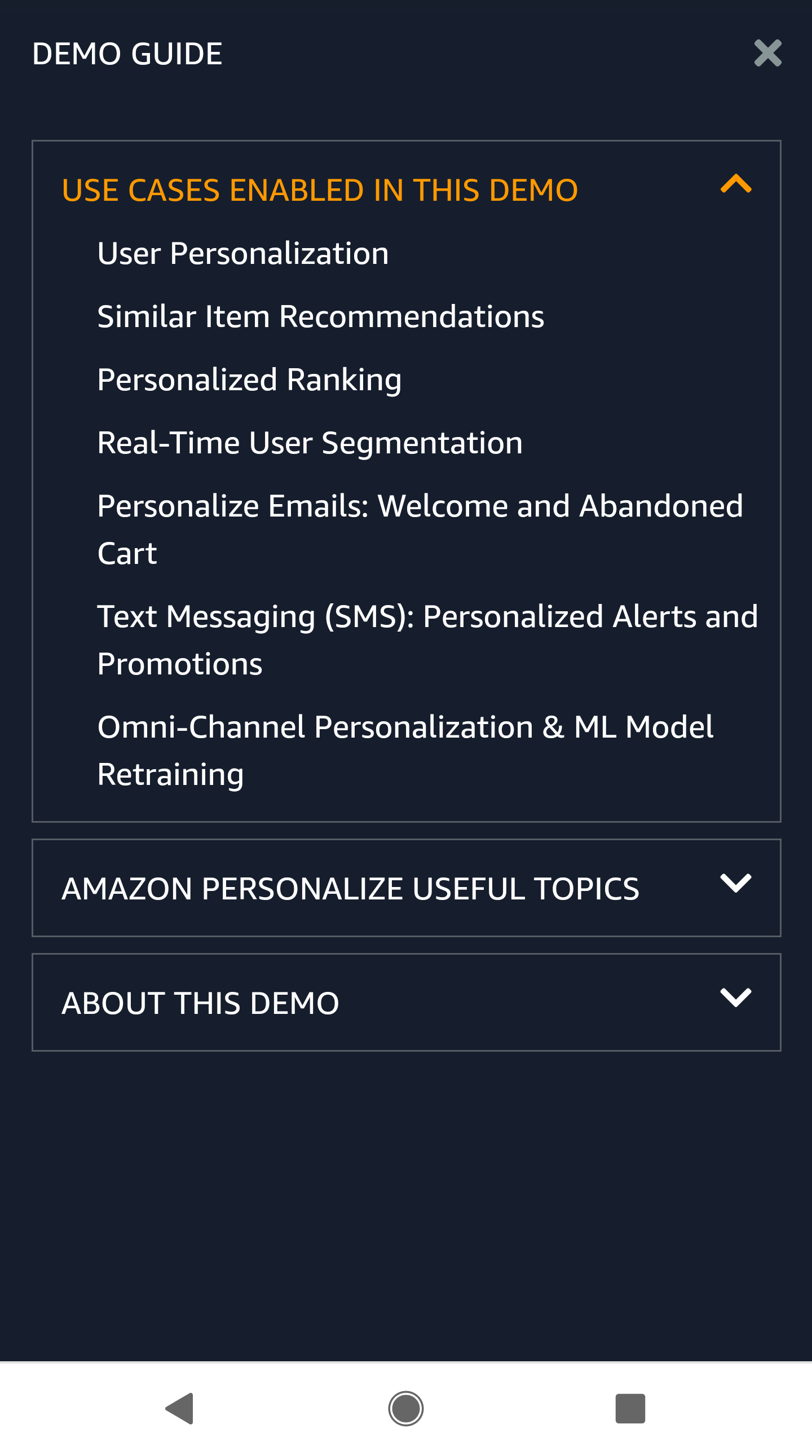
Impact
The redesigned Retail Demo Store quickly became one of the most highly rated sales tools across AWS, earning 5-star reviews from global sales teams. By enabling enterprise retail customers to test Amazon Personalize using their own data—without complex setup or technical expertise—it significantly accelerated the sales cycle and improved product adoption. Since launch, the hosted demo has continued to evolve, with additional services layered on top to drive machine learning adoption across the retail vertical. Though specific sales metrics are confidential, internal feedback consistently highlights the RDS as a high-impact tool that bridges technical value with real-world use cases.
Closing Thoughts
This project exemplified the power of UX in transforming a functional prototype into a strategic sales and education platform. By deeply understanding internal and external user needs—and collaborating closely with engineers, scientists, and GTM teams—I was able to elevate the experience into something both technically robust and intuitively impactful. Helping AWS retail customers visualize what’s possible with ML, in a way that’s accessible and immediate, was especially rewarding. It reinforced my belief that good design doesn’t just clarify products—it unlocks their full potential.